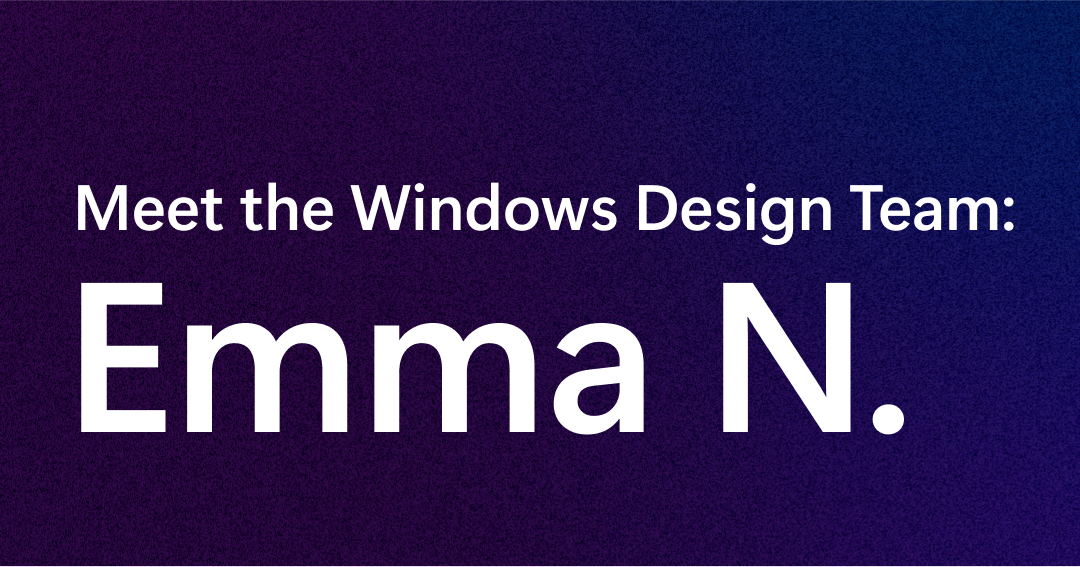
We sat down with Emma to discuss the design challenges, privacy considerations, and vision behind Windows Recall, along with her broader insights on UX design in an AI-driven world.
Q: Can you describe your role on the Windows UX team and what your day-to-day work involves?
Emma: I work on the Windows UX team, where I focus on designing experiences that enhance how users interact with their devices. My day-to-day involves collaborating with designers, engineers, and researchers to refine and implement UX concepts that make Windows more intuitive and engaging for users. Recently, I’ve been working a lot with the Surface team and pairing new hardware experiences with functionality in Windows. We use on-device prototypes to validate how these experiences feel end to end.
Being a Windows designer means designing for over a billion monthly active devices. Different users have different ways of interaction with Windows. That means designing for things like high contrast themes, keyboarding and narrator experiences, and RTL / LTR languages. Designing for this quantity and diversity of users is a great responsibility and very humbling.
Q: What drew you to UX design, and how would you describe your approach to designing and collaborating on user experiences?
Emma Nestvold: My whole life, I’ve been really interested in creative and visual things. Growing up, I was always involved in art—painting, drawing, and even some sculpture. When I was exploring college programs, I visited Western Washington University’s Industrial Design program. Seeing their 3D models and architectural concepts was so exciting, and it sparked my interest in design as a career.
My approach to UX design is very collaborative. I believe in working closely with different teams to create experiences that are both functional and visually appealing. Good design isn’t just about aesthetics—it’s about making sure it solves real problems for users.
Q: How do you see UX design evolving, especially with new technologies like AI playing a bigger role?
Emma: AI is definitely shaping the future of UX design in new ways. The challenge is balancing innovation with usability. AI allows us to create more adaptive and predictive experiences, but it’s important to ensure that these solutions remain user-friendly and intuitive. As AI continues to evolve, I think the focus will be on designing interfaces that feel natural while still leveraging the power of AI to enhance user workflows.
We recently applied this thinking in shipping our latest preview with AI text actions in Click to Do that allow you to change formatting, rewrite, and summarize inline rather than opening another window or app to complete a task. In addition, we are also continuing to build on different types of input modalities. Voice, pen, and touch are all great examples of inputs that can feel natural and seamless to users when paired with AI.
Q: You’ve had some recent experiences designing for AI-forward experiences like the Recall—how did the idea for this feature come about, and what was the initial design vision when thinking about its purpose?
Emma: The idea behind Recall was to give users a way to engage intuitively with their digital history. We wanted to create an experience where users could easily revisit past actions and content without having to manually save or remember where things were. According to deep user research, finding things on a PC continues to be one of the top user pain points, and Recall goes beyond just finding files or apps. Other everyday examples include: “What was the website I was looking at last week with an article about electric cars?” or “Who was in the meeting a month ago about sustainable design?” These are all questions that Recall can help answer. The initial design vision was focused on simplicity—making it feel like a natural extension of how people already use their devices while giving them more control over their personal digital footprint.
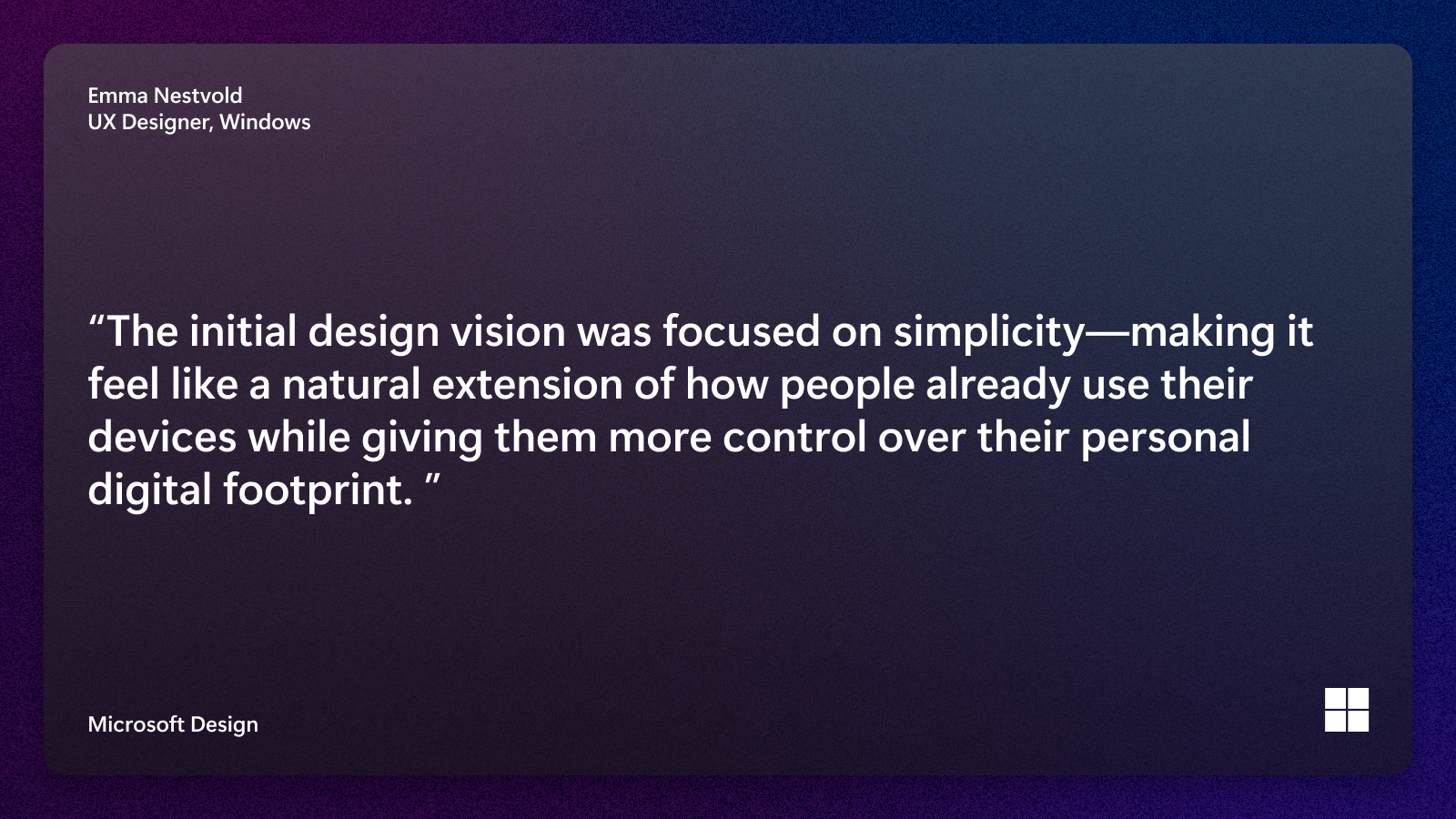
Q: What were some of the key challenges in designing an interface that allows users to engage intuitively with their digital history?
Emma: One of the biggest challenges was ensuring that the experience felt seamless without overwhelming users with too much information. We needed to design a UI that provided easy navigation, clear visual cues, and intuitive controls so that users could quickly find what they were looking for. When looking at a given snapshot, we designed a set of actions related to that app, file, or website that allows users to relaunch that experience. We found that users were initially overlooking this element, so we changed the visual emphasis of these elements to draw more attention to them. We also had to consider how to surface the right level of detail without making it feel cluttered or intrusive. When searching for a given snapshot, there’s by nature a lot of repetition when looking at an app, file, or website over and over again. A lot of additional affordances were needed for the search results to ensure they didn’t feel repetitive.
Q: Privacy and security are clearly central to Windows Recall. How did these considerations influence your design decisions?
Emma: Given our Secure Futures initiative we prioritize these areas everyday as we build products. Privacy and security were top priorities from the start. One of the functionalities I worked on was the Privacy Indicator, which is an icon in the system tray that allows users to see the current status of Recall—whether it’s actively saving snapshots, filtering content, or turned off. This gives users a quick way to check and control their privacy settings at any moment, and we continue to make improvements to increase user control right from the taskbar. We also designed interactions that allow users to easily pause or disable Recall if they’re handling sensitive content. It was important to provide users with transparency and granular control over their data, so they feel confident using the feature.
Q: More generally, do you have any insights or advice from your experience on design approaches for AI-forward experiences?
Emma: Keep an open mind to new AI developments but always stay grounded in user needs. AI can enable some really innovative experiences, but if it’s not solving a real problem, users won’t adopt it. The best AI-driven designs enhance existing workflows rather than forcing people to learn something entirely new.
Q: How do you stay updated on current design trends and emerging practices in UX design?
Emma: I regularly browse different tech and design article sites like Wired, The Verge, and Wallpaper—which is fun for a bit more design flair. Another great resource is our internal studio chat, where our team actively shares articles and insights related to our work. It’s always helpful to see what others are discovering and discussing.
Q: With how fast everything has changed this year for people working in technology, looking back at your journey, what advice would you give to aspiring UX designers who are looking to start now?
Emma: A super critical skill set is learning to prototype. There are so many tools available today that make this easier, and even coding has become more accessible with the help of AI.
Prototypes go a long way in creating a compelling design story and communicating a vision effectively. Being able to show rather than just tell makes a huge difference when collaborating with a team. It helps get everyone aligned and makes it much easier to iterate on ideas.
Read more
To stay in the know with Microsoft Design, follow us on Twitter and Instagram, or join our Windows or Office Insider program. And if you are interested in working with us at Microsoft, head over to aka.ms/DesignCareers.
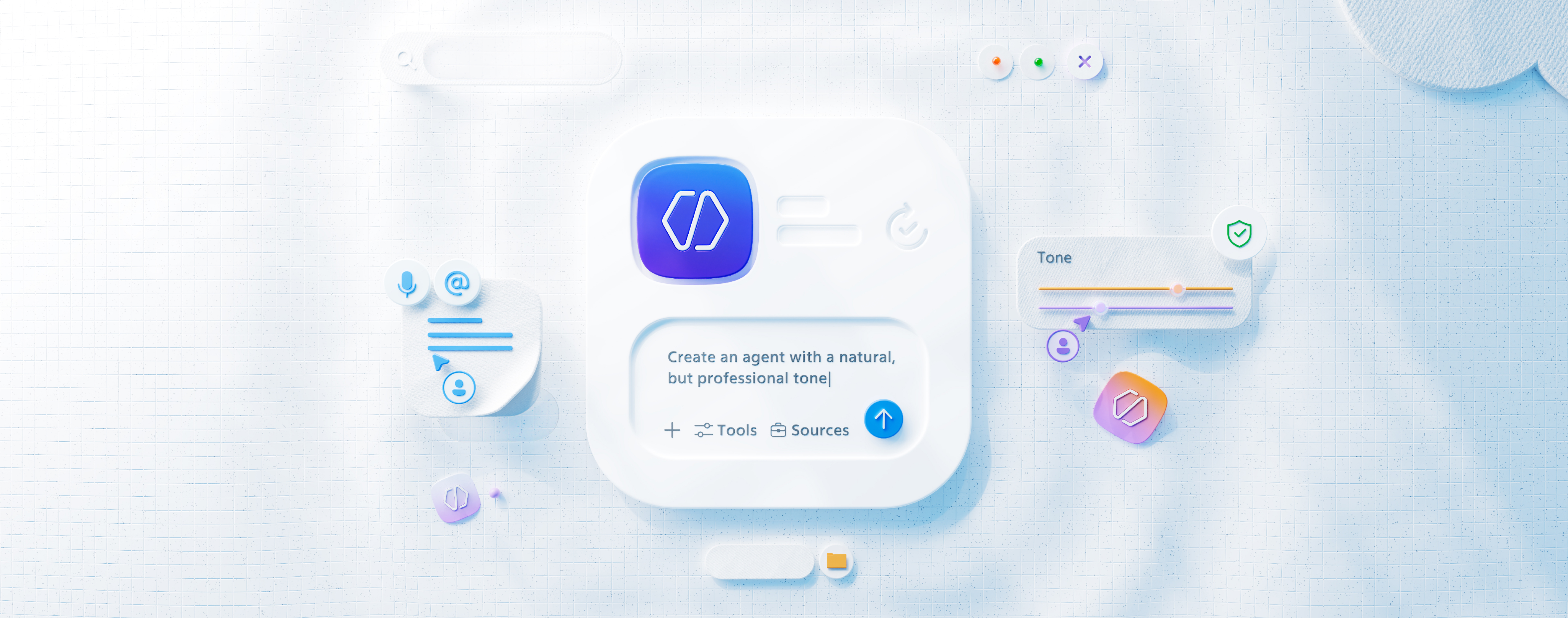
When AI joins the team: Three principles for responsible agent design
A practical guide to build agents that stay differentiated, intent-aligned, and bias-resistant

The new Microsoft 365 Copilot mobile experience
How we redesigned the Microsoft 365 Copilot mobile app to create a workspace built around conversation, dialogue, and discovery.
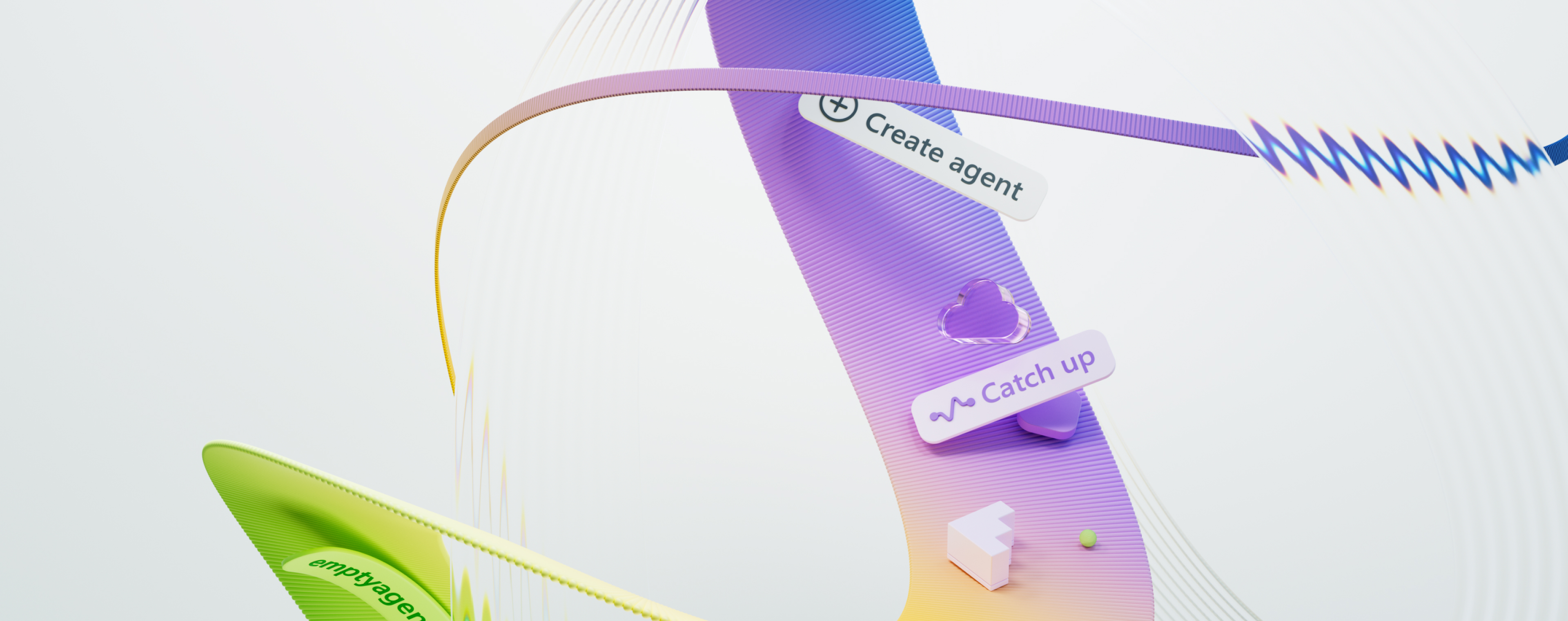
The new UI for enterprise AI
Evolving business apps and agents through form and function
