Surface Copilot+ PCs: Built to evolve, designed to adapt
How we crafted a new line of Surface Copilot+ PCs to empower creation, connection and change

Great design isn’t imposed. It naturally emerges when technology is thoughtfully designed with human needs in mind. As we sit at the inflection point of a profound transformation, the relationship between people and technology must be more intuitive, more responsive, and more human than ever before. Today’s devices can’t just keep up; they must inspire, adapt, and anticipate evolving needs as AI shifts how we work, create, and move through the world.
That belief guided our newest Surface Copilot+ PCs – the ultra-portable 12-inch Surface Pro and the refined 13-inch Surface Laptop – which brings us closer to a vision of technology that doesn’t just serve you but understands and adapts to you. They are built for people on the move, with all-day battery life , powerful new AI experiences exclusive to Copilot+ PCs , and built-in security that works quietly in the background. Rooted in our design philosophy of authenticity, innovation, and empathy, they support who you are and how you work, wherever inspiration strikes.
The products we bring into our lives become an extension of who we are. They shape how we work, create, and connect. At Surface, when we design any device, we start with the human at the center, designing experiences that adapt to you, support your lifestyle, and free you to focus on what matters most. Every detail of a Surface device, from inside out, is designed to serve a purpose and spark connection. By bringing hardware and software together, we strive towards delivering intentional, natural interactions that unlock creativity and thought.


Designing for the journey, not just the job
The new Surface Copilot+ PCs were crafted with a bold purpose: to empower future change makers. Through extensive research, focus groups, and diary studies, we identified hypermobility, versatility, and durability as essential qualities. “Our audience is constantly on the go. They need one device that can handle it all,” explains Thom Gable, Senior User Researcher. “People’s expectations of technology are now grounded in their phones’ capabilities. They demand immediacy.” Being in constant motion, working across time zones, and championing causes, these individuals need more than just tools. They need effortless companions to keep pace with their drive, values, and ambitions.


These insights directly shaped our latest Surface Copilot+ PCs. The redesigned 13-inch Surface Laptop and 12-inch Surface Pro reflect a unified design philosophy: lightweight, adaptable, and ready for anything, while staying true to the refined, premium aesthetic and thoughtful engineering that define the Surface brand. Every detail, from the compact form factor to the softened edges and rounded corners, was sculpted with comfort and mobility in mind. Built around the user, they blend style with functionality and are approachable in form, yet bold in detail.
For the new Surface Laptop, premium materials and all-metal touchpoints ensure the product feels as valuable as it looks. It’s carefully crafted to be durable, elegant, and deeply satisfying to use. Following the same philosophy, the new Surface Pro is a powerhouse in a slim, comfortable-to-carry design. Every curve and contour is shaped for life on the move, making it the ultimate go-anywhere, do-anything device for students and young professionals. “The Surface Pro Keyboard 12-inch introduces a smooth matte palm rest that provides a silky-smooth feel with a soft cushion bounce underneath your palms as you type,” shares Charlie Prescott, Senior Designer. “The signature Alcantara® finish, a blend of tactile luxury and durability, is intentionally placed on the bottom of the keyboard, offering a premium, soft, secure grip that enhances comfort throughout the day.”



Harmonizing software and hardware
More than visual balance, harmony is the art of different elements working seamlessly together to form a cohesive, resonant whole. That comes to life in Surface devices through crafted experiences where every detail, from physical design to digital interfaces, feels intentionally connected. It’s not just softer, rounder keycaps echoing the curves of app windows; it’s ensuring your productivity experience flows effortlessly and intuitively for years to come.
To provide users with the freedom to create and connect anywhere, at any time, we thought deeply about their interactions within different contexts and with varying input modalities. “People expect to be productive anywhere,” says Kaeling Gurr, Senior Design Director. “Giving flexibility across input methods help us meet people where they are when completing their tasks.”


To better support touch, voice, and pen on all Windows devices, hardware and software teams actively collaborated to further enhance current app experiences. Examples include making toolbar elements in PowerPoint larger touch targets and optimizing voice input for a quicker natural search in Microsoft Edge . Whether invoking new Copilot+ PC AI features like Click to Do¹ through a swipe or activating Copilot with a wake word , these seamless, natural methods of interaction ensure your device adapts to you.
With the rapid pace of AI innovation, building for longevity was equally essential. “If you’re investing your precious dollars in a device, you want to be confident that it will provide long lasting value,” Gurr shares. “These devices are going to continue to light up with new features and capabilities over time. I can’t wait to see what our customers achieve with them today and in the coming years .” Surface Copilot+ PCs are also built with dedicated silicon for AI experiences, delivering faster performance, enhanced security, and reduced reliance on the cloud.

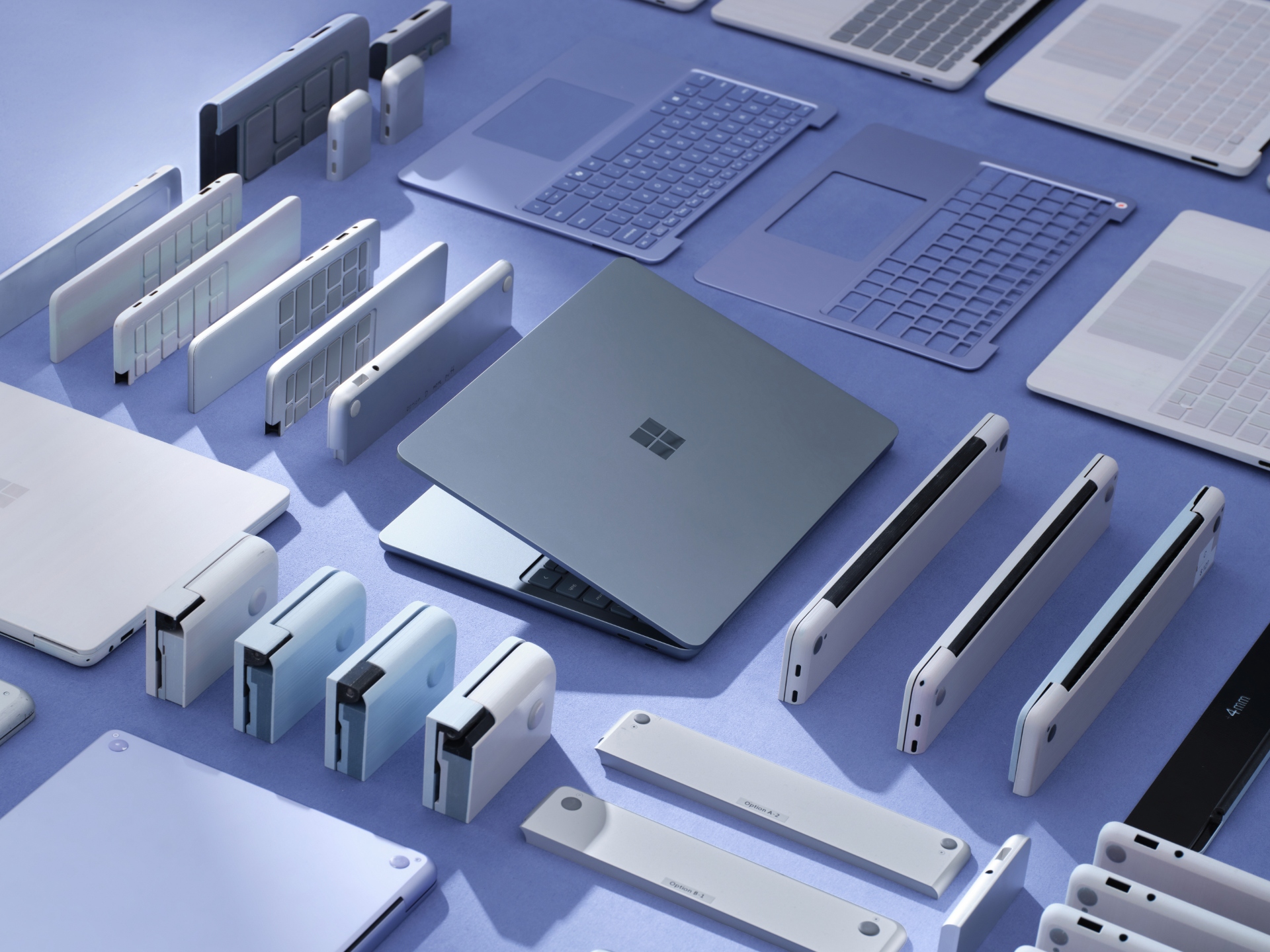
Crafting quality, delightful experiences
Quality experiences live at the intersection of form, function, and feeling. The best design doesn’t demand your attention. It simply feels right, even when you can’t say why. That feeling comes from iteration, refinement, and intention in every layer, seen and unseen. It involves considering every aspect of the user journey, ensuring every touchpoint is intuitive, enjoyable and meaningful.
Achieving hypermobility required a smaller form device, but never at the expense of user experience. A modern, refined display preserves the immersive user experience within a more compact footprint , while the Surface Pro’s sturdy kickstand opens with ease and closes with a satisfying click. The redesigned keyboard also features a new dynamic hinge that locks in confidently.
Continuing to deliver a premium typing experience also remained paramount, even in a more compact form. “We worked closely with our human factors engineering team, testing relentlessly for speed and accuracy,” says Principal Designer Shunjiro Eguchi. “Our goal was to match the feel of a full-size keyboard, without compromise.” Every detail, including the subtle sound of keystrokes and clicks, was carefully tuned for satisfying interactions. “Sound plays a powerful, often subconscious role in user experience,” Eguchi adds.



Beyond tactile excellence, accessibility, sustainability, and repairability principles guided our designs. From the strength of the magnet that keeps your laptop shut in your bag, yet yields effortlessly to a single finger, to the uniform backlighting of the keyboard and a larger trackpad, we are reducing friction and enhancing inclusion. Reimagining how to house the Surface Slim Pen, for example, is critical given people who rely on it for a primary tool need effortless access.
“There was a lot of ergonomic testing and iteration to achieve a seamless way of removing the pen with your fingers,” says Ish Adams, Principal Designer. “We had to balance having a magnet strong enough to hold the pen securely, especially in a bag, without requiring too much effort to pull it off.” The result? A design that not only feels intuitive but is inclusive. With a satisfying magnetic snap, auto-alignment when placed in the pen tray, and an LED light signaling a secure connection, users can have greater assurance that their pen is secure. Now housed along the back, it’s always within reach, with or without the keyboard – a small shift that quietly empowers independence.
Sustainability and repairability were equally integral. Both the Surface Pro and Surface laptop feature 100% recycled cobalt in their battery cells² and have full aluminum bodies. This delivers a sleek, premium look while remaining durable and crafted with sustainability in mind. In our commitment to extending the use of our products, we have designed these devices for easier maintenance as well, creating more meaningful, long-lasting experiences.
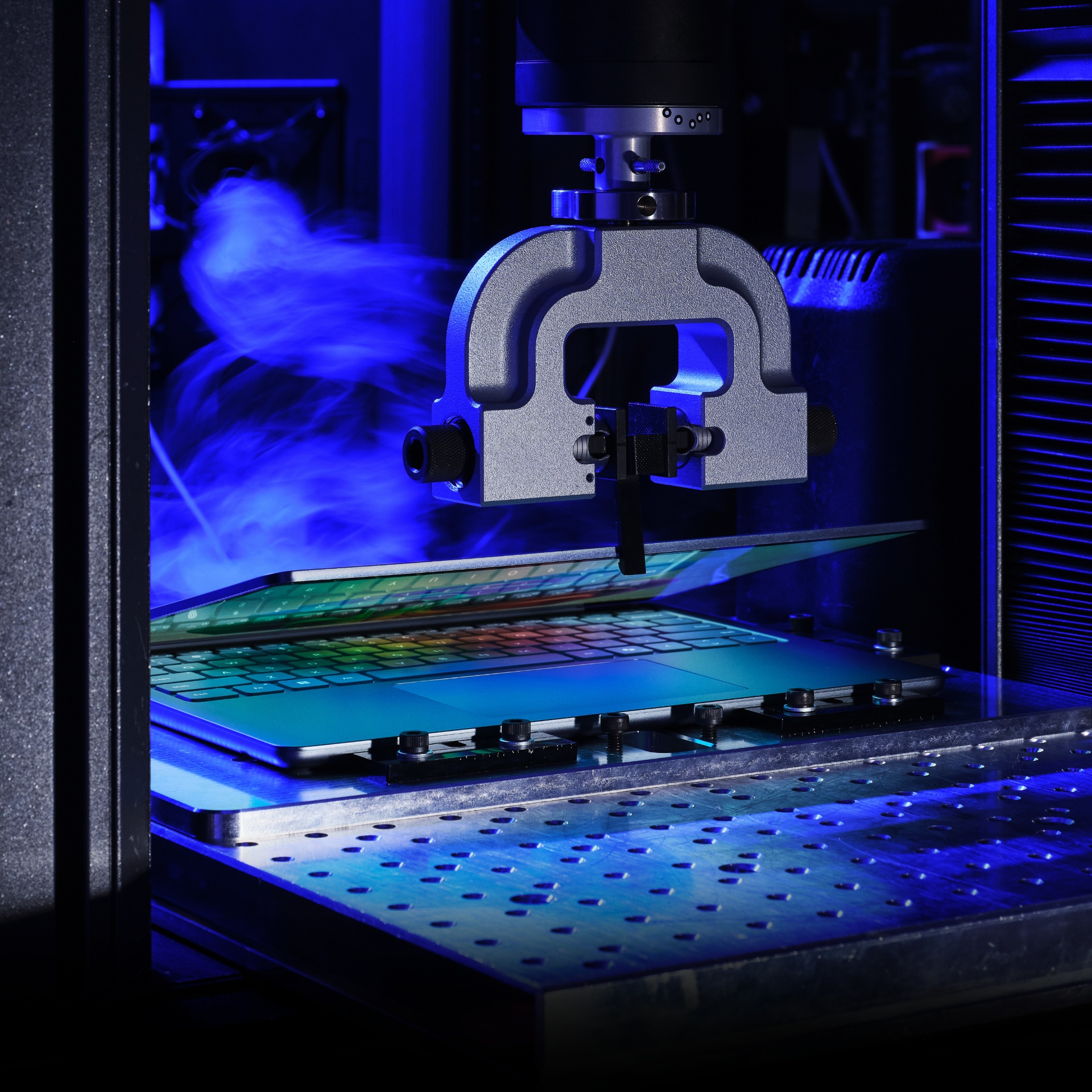


Inspiring through every hue
Color in material whispers mood, commands attention, and weaves emotion into the tactile world. It invites touch, evokes memory, and shapes the way we perceive function and form, making it an essential aspect of our Surface Copilot+ PCs.
Quan Jasinski, Creative Director, led the design of our Surface Copilot+ PCs colors with an eye towards both beauty and meaning. Inspired by the hydrangeas in her garden, our hero color, Violet, is a poetic mix of warm and cool tones. It balances softness with saturation, capturing both elegance and strength. Our other hero color, Ocean, draws from the shade and depth of water seen in crashing waves. The hues of gray, blue, and green evoke a calm, airy, mysterious sentiment, presenting a modern cool neutral color that speaks quietly but confidently.



Crafting these hues is complex. Countless iterations were explored to dial in the perfect balance that felt intentional and rooted in inspiration. “I often approach color in material design like cooking,” explains Jasinski. “I am a chef creating a menu of items that have to feel harmonious, while offering choices that resonate with different tastes.”
Color expresses differently across surfaces, especially aluminum, which adds a premium finish but reflects light and undertones uniquely. “It’s about finding balance,” Jasinski explains. “Too heavy, and it becomes polarizing. Too light, and the gray hue from the original aluminum substrate starts to bleed through.” Achieving a sleek, modern look for our new Surface Pro Keyboard 12-inch required thoughtful consideration around color and material choices as well. Fabrics, keycaps and legends went through countless iterations, tuned for clarity, aesthetic restraint, and accessibility. Every detail serves the experience, never distracting and always enhancing.
By harmonizing material and color, we create an experience that’s beautifully functional and undeniably human and emotional.


Empowering through thoughtful design
50 years ago, Microsoft set out with a bold vision: to put a computer on every desk in every home. Today, that vision is not only realized, but evolving. The word “personal” in personal computer refers less to ownership and more toward individuality, expression, and seamless integration of technology into our lives.
Every person is a world unto themselves, unique in how they think, feel, and create. That is why we don’t just build tools. We build platforms for possibility, inviting you to experiment, express, and realize your fullest potential. New experiences are coming that are infinite in age and creation. Each person is going to experiment on things differently. There’s not one single recipe that everyone will need to follow, and that’s exciting.
The future isn’t a fixed destination. It’s a canvas. And the beauty lies in how each of us chooses to paint it.

Read more
To stay in the know with Microsoft Design, follow us on Twitter and Instagram, or join our Windows or Office Insider program. And if you are interested in working with us at Microsoft, head over to aka.ms/DesignCareers.
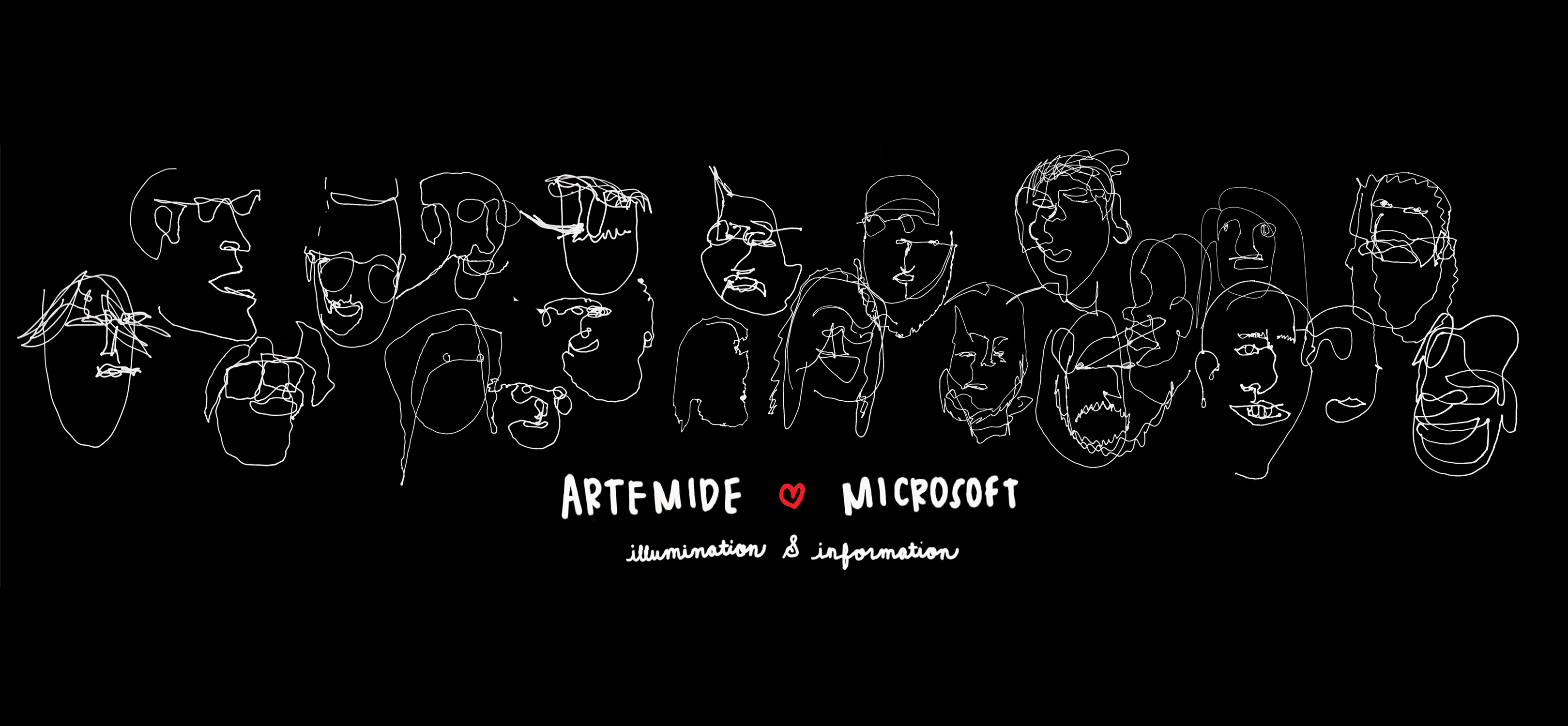
Illuminating the next era of computing
A futuristic exploration between Microsoft and Artemide based on the interplay of light and technology.
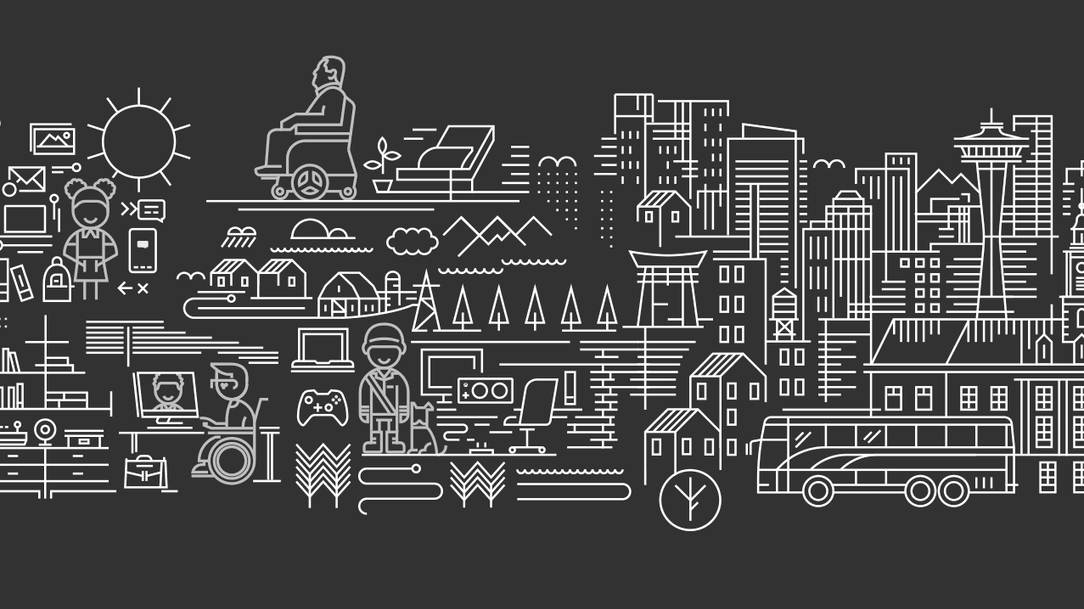
When designing for the disabled, fit is the finish
A one-size-fits-one toolkit for designing inclusive hardware
