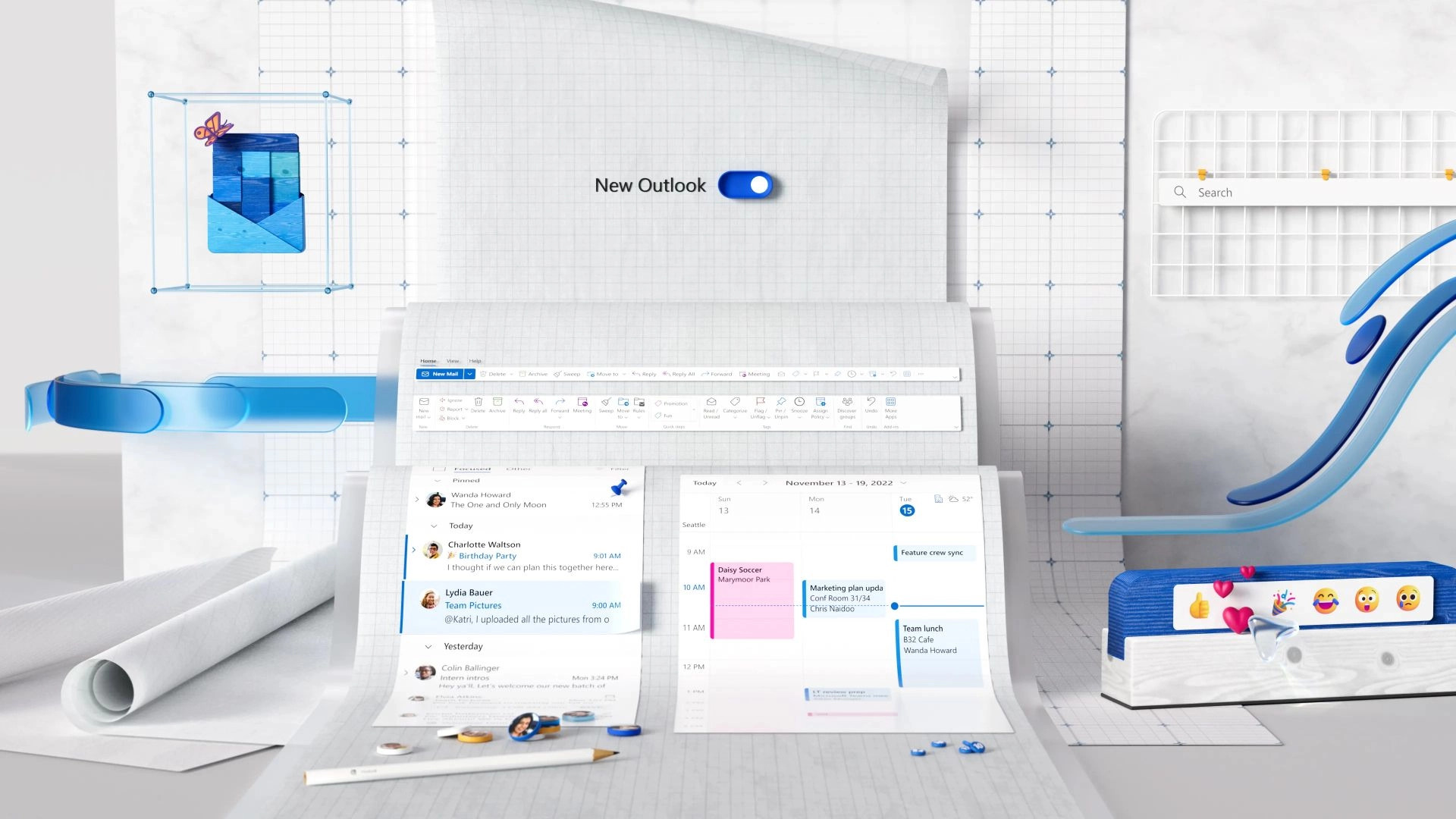
With over 4 billion global email users and more than 333 billion emails sent and received daily and counting, more than half of the world’s population relies on this communication method. While a variety of tools exist, email continues to grow as a steadfast communication tool that people trust, and Outlook is a pillar of the email ecosystem. Still, there is a strong need for email to evolve.
Outlook’s key design challenge is that of many heritage products: how do you chart a path forward that modernizes a beloved product, while also honoring its legacy and maintaining familiarity for the millions of people who rely on it? Striking that balance has been at the crux of our journey to update Microsoft Outlook over time. We’re actively testing new features and design elements with Office and Windows Insiders as part of the new Outlook for Windows, which was released as a preview to Office and Windows Insiders this year. Informed by rich design thinking and user research, it’s one of our most design-driven experiences yet.
Microsoft Design’s philosophy is one of designing in the open and we’re eager to get your feedback. If you’re a Windows or Office Insider, you can preview the forthcoming Outlook for Windows via a newly added toggle button in the upper right-hand corner of the current Windows Mail or Outlook for Windows apps — we welcome your thoughts as we continue our design iterations!
The charter
During Outlook’s twenty-five-year history with email, the world has changed dramatically, especially during the COVID-19 pandemic which challenged the tech industry to meet new technological demands for remote and hybrid work. Our research revealed pain points arising from people experiencing more overlap than ever before between their work and personal lives. In response to this feedback, our design solutions are centered on increasing personalization options and strengthening focus experiences.
Addressing complexity while sustaining familiarity

Modernizing Outlook is a significant undertaking. Although change is both inevitable and necessary, we’re mindful of the challenges it presents. Through our research, we learned that while our customers desire change, they don’t want to be inconvenienced or disrupted by it. We recognize that our customers use Outlook for a variety of reasons, and they rely on the familiarity of where things are located in order to be efficient. As we make changes to features, we’re taking care to balance the value of new design patterns with the importance of maintaining familiarity. Our goal is to continue providing an exceptional Outlook experience that our dedicated customers love, while still advancing the product into the future.
With these challenges and responsibilities in mind, we embarked on a journey to refresh the Outlook experience. To deliver a seamless product experience, we’re putting human-centric design and customer understanding first. Based on feedback around a desire for simplified experiences and increased access, we’re streamlining Outlook to emphasize the most core functionalities and adding accessibility features. We’re also addressing current feature gaps, reducing redundant actions, and supporting strong mental models and workflow experiences over muscle memory and old patterns.
Outlook is yours
Our customers are the essence of Outlook, and our goal is to give them a way to deepen human connections. We want to help you express yourself in richer ways to discover more about the people and things you care about. We’re actively seeking ways to meet your unique needs and motivations by reducing friction with cohesive and delightful solutions. For example, reactions allow you to react to an email without crafting a reply, a time-saving feature but more importantly, an opportunity to show up as your unique responsive self with more representation. Outlook is the productivity home for people who spend countless hours managing their work, life, or school responsibilities. We believe a delightful home is one you can make your own.
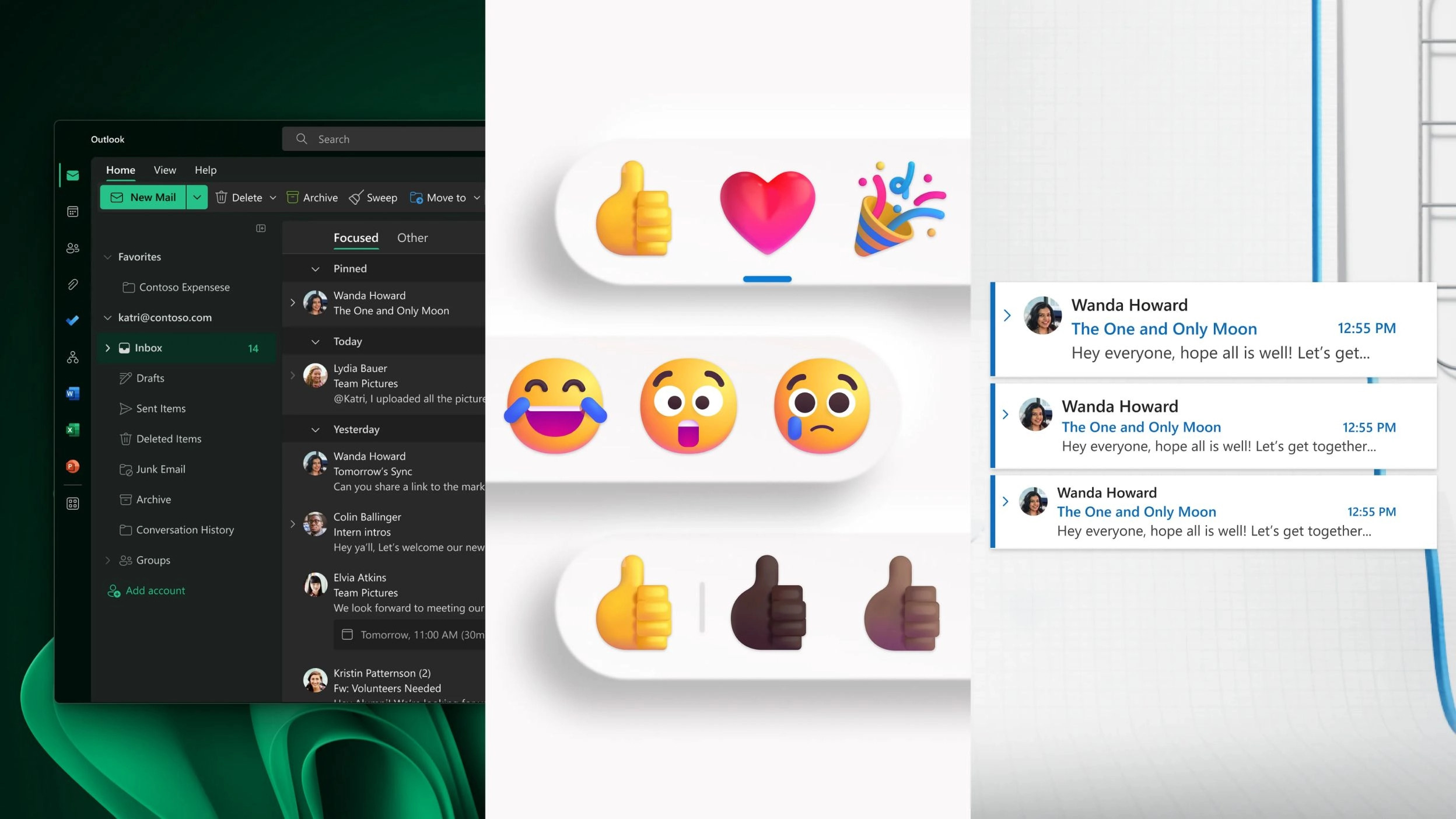
We’re striving to provide elegant, beautiful experiences to elevate your productivity. We’ve streamlined your workflows by adding shortcuts to keep the apps you use the most at your fingertips (Microsoft and third-party). And with integrated features like our refined dark mode experience, we provide options that give you the power to organize your day in ways that respect your preferences. We aim to offer flexibility and support to help you enjoy more autonomy and a better work-life balance. We’re crafting adjustable experiences to help you navigate unexpected circumstances in real time.
Ultimately, we believe Outlook should protect people’s attention and we’re designing easy ways to jump to other experiences so you can stay on task. We also believe Outlook should be flexible and customizable to reflect the diversity and complexity of our customers who use our product for everything life can bring — sunup to sundown.
The future of Outlook for Windows
The future of Outlook for Windows includes our design methodology that allows us to leverage web technologies to create rich and immersive customer experiences. This also enables us to respond to customer feedback faster. We’re hoping you’ll embark on this journey with us as we continue to innovate and evolve our product into one seamless experience. We recognize the magnitude and responsibility of modernizing a product that people trust, love, and use every day. We’re committed to helping you envision the life you want with Outlook by steadily looking for ways to simplify your life with innovative and thoughtful improvements to email. And we’ll keep infusing joyful moments, including motion reactions, enhanced illustrations, and much more, into each Outlook experience.
Each milestone brings us closer to a connected, human-centered experience that unites all Outlook experiences, but we need your feedback on what to prioritize in the future.
So, if you’re interested in experiencing our new Outlook designs, learn more here!
Read more
To stay in the know with Microsoft Design, follow us on Twitter and Instagram, or join our Windows or Office Insider program. And if you are interested in working with us at Microsoft, head over to aka.ms/DesignCareers.
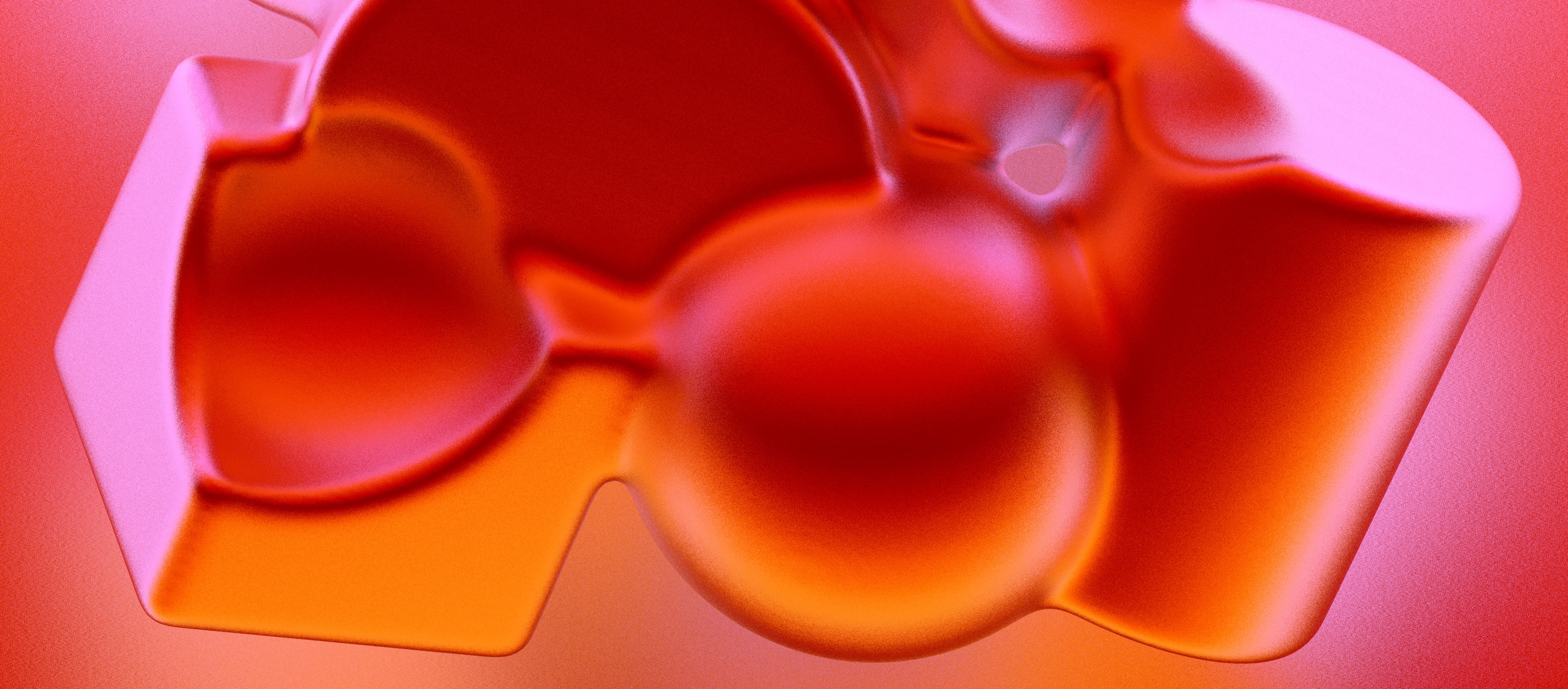
Making UX research insights and frameworks beautiful
Discover how one team transformed a complex UX research framework into a visually engaging artifact to make insights stick and spark alignment across teams
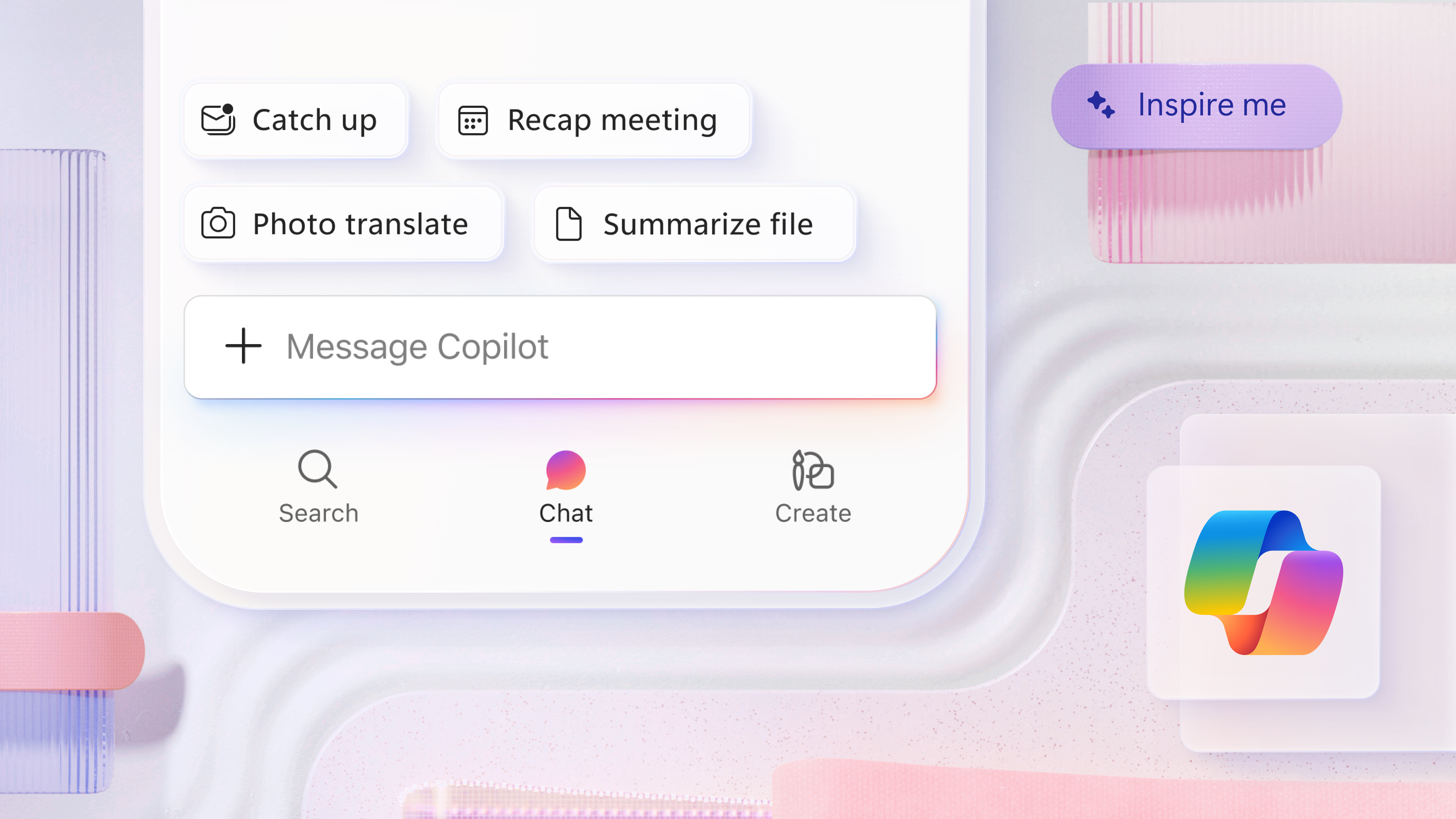
A mobile-first approach for Microsoft 365 Copilot
How Microsoft is reimagining productivity from a mobile-first lens

From paper to pixels: The evolution of ClearType and onscreen reading
How we made digital text like printed words on paper
