
It’s 2 PM, and you need to finish a project by end of day. Coworkers in your open office space are chatting about the newest ramen spot. While you’d like to expound on the difference between Hokkaido- versus Tokyo-style noodles, you need to focus. You put on your Surface Headphones, and Cortana greets you with a quick update:
“Hi, you’ve got about 8 hours of battery left. You’re connected to [your device name].”
As your favorite Odesza song plays, you start work immediately.
YOUR WORKPLACE ACCOMPANIMENT
Composed with the design trinity of audio quality, comfort, and seamless integration, the Surface Headphones help you create a personal space in the modern workplace and in your modern life. The idea that, when you wear them, you escape into another world that lets you focus on you and what you need to get done. The Surface design team wanted to give you — the actual user — control over how plugged in (or not!) you want to be to your immediate environment. Check out the tech specs here.
And you can see that thoughtful approach in the hardware. Designing comfortable earmuffs was paramount because it’s the one part that touches you all the time. They initially considered a traditional donut shape, but with inclusive design at the heart of everything we do, we wanted to accommodate a diverse set of ear shapes. The earmuffs now fit ears of all shapes and sizes comfortably with even pressure points for a secure fit.
Tactile design wasn’t the only consideration. They set out to craft a device that’s both functional and beautiful. Creating a smooth seam on the earmuff, for example, was surprisingly difficult. See how the team wouldn’t take no for an answer in the video below:
Every decision about the Surface Headphones keeps real people in mind — including the writing they don’t see or touch.
To create a holistic and seamless voice experience, Senior Writer Matt Lichtenberg, who focuses on hardware, and Senior Personality Lead for AI Chris O’Connor, who shapes the voice for intelligent experiences, fused their complementary skills. Because Cortana delivers the instructions, Matt and Chris needed to collaborate and bring together the what (instructions) and the how (Cortana).
“Words contribute to the whole experience,” said Matt, “and we wanted the headphones to be almost invisible to people while they’re wearing them. They shouldn’t have to think about them much.”
“I like to think of it as, we’re helping people achieve more with less energy,” said Chris. “How do they get the most out of this device with the least amount of effort? It’s the idea that design stays out of your way — it’s minimal and there to help you get stuff done.”

THINKING OUT OF THE BOX
From the onset, the design team wanted to understand how people naturally use headphones in a variety of vignettes. They developed a series of scenarios to answer key questions about how people interacted with the headphones.
For instance, when customers initially turn on the headphones, would they want to pair and go? Or would they download the Cortana app first?
As it turns out, most want to pair and go.
When you turn on other Bluetooth devices for the first time, you’ll need to put the device in pairing mode. With the Surface Headphones, they’re immediately in pairing mode and Cortana greets you with, “Hello, you’re ready to pair.”
You connect your device, and Cortana confirms with, “You’re paired to [device name].”
“It’s a challenge to create a rich and enjoyable out-of-the-box experience,” said Chris. “If it’s boring and tedious, people blow right through it. But if it’s enjoyable and people understand the value, they’ll reach an optimal state before carrying on.”
Design is an iterative process, and we’re constantly listening to feedback. We’ve heard customers ask for more device control to turn settings on or off, including the “Hey, Cortana” voice activation, touch controls, and voice prompts. So, we delivered.
The latest firmware update on the Cortana app can help you personalize your headphone settings, like reducing the number or duration of voice prompts. That means you can change your settings so a simple “Hello” plays when you initially turn on your headphones. The app gives you more control of your device, ensuring you get the best experience possible.
“It’s amazing how long it feels to say a few words, so you need to make them count,” said Matt.
Unlike computers, which require constant interaction, the Surface Headphones almost disappear into the background while you work, helping you focus while eliminating outside distractions. To help people achieve this, the voice writing team designed the voice prompts to avoid interruptions unless they’re critical, like letting you know when your battery is low.
“How do you thread the needle between being a voice prompt, a robot, and a conversational entity, but still get out of the way?” asked Chris. “This was one of the first areas where we had to practice design differently and pull back on personality to allow things to be shorter and faster.”

COMMUNICATING WITHOUT WORDS
Some interactions don’t even need words.
When the headphones are charging, for example, the LED light flashes. In this context, a visual cue is more intuitive. You don’t need to pick them up or put them on to know what’s happening.
In times when words feel unnatural, sound itself can communicate information. When you turn the left dial on the Surface Headphones forward, you hear a low-pitched beep to indicate maximum noise cancellation. Conversely, a high-pitched beep plays when you turn the dial in the opposite direction. This confirms the headphones are now amplifying ambient sound.
Inspired by the volume knobs of hi-fi stereos, which turn with a certain slowness, the hardware design team added headset dials to adjust volume, noise cancellation, or sound amplification. Rotating the dial is an intuitive motion that lets people choose the precise level of sound they want (or don’t want).
Our design anticipates different modes of communication contingent on how someone wants to use or interact with the headphones. But whether it’s audio or visual, each interaction remains succinct.
THE NEXT MOVEMENT IN VOICE DESIGN
The Surface Headphones are the first ambient device from Microsoft with an assistant. The Surface design team had a groundbreaking opportunity to radically reimagine headphones as more than just headphones.
In the past, people often confused or conflated digital assistants with voice control. But with increased investments in personality design and the future of interaction, Microsoft is experimenting with giving Cortana added dimension and awareness to help customers get the most out of a digital assistant.
“We decided to use the human metaphor for a digital assistant, because a real-life assistant isn’t just voice control. They don’t just take dictation. They understand what’s important to you, your family, your priorities, your goals,” explained Chris.
As we continue to infuse intelligence across our products and services, teams throughout the company are beginning to explore the potential for what a digital assistant could be.
“The headphones sparked a whole new area of thinking — one that we’re using to think through the same problem from other endpoints as we move on to work for the Office 365 apps,” said Chris.
And who knows? Maybe one day, when you slip on your Surface Headphones, Cortana can chime in with her favorite kind of ramen, too.
Read more
To stay in the know with Microsoft Design, follow us on Twitter and Instagram, or join our Windows or Office Insider program. And if you are interested in working with us at Microsoft, head over to aka.ms/DesignCareers.
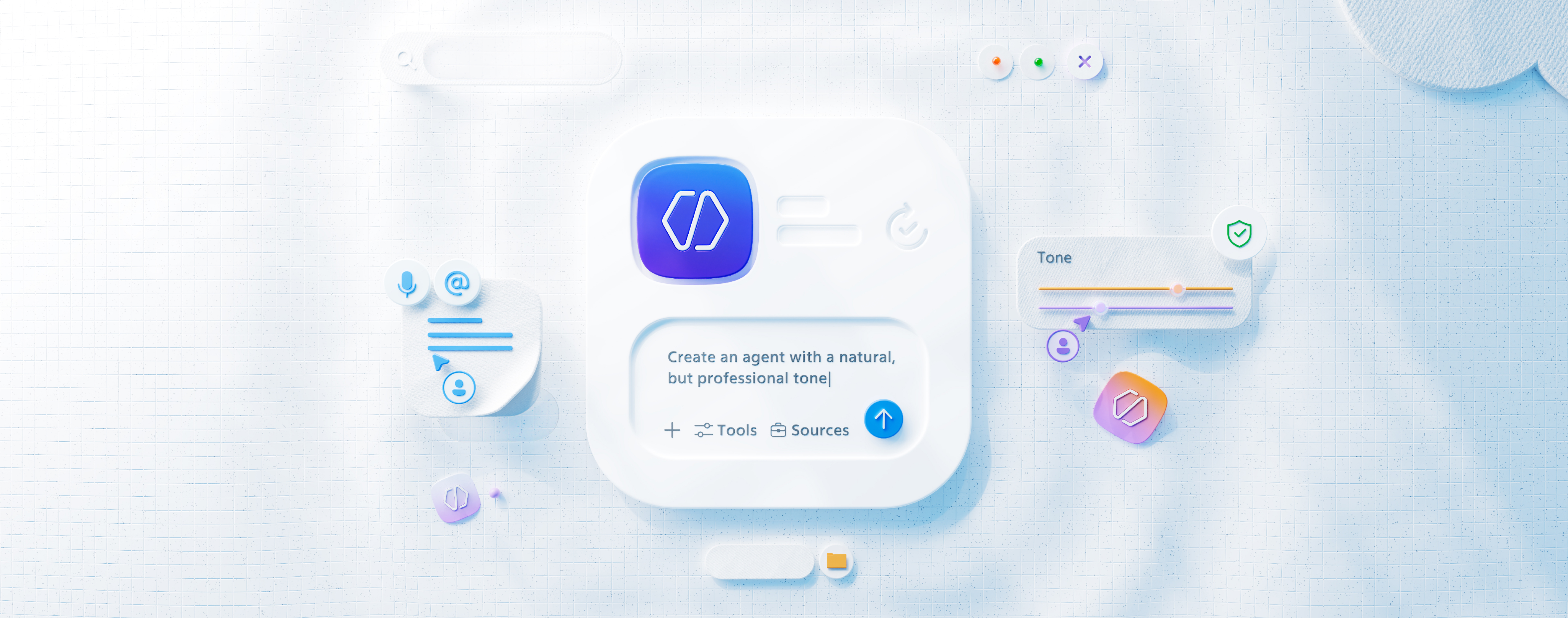
When AI joins the team: Three principles for responsible agent design
A practical guide to build agents that stay differentiated, intent-aligned, and bias-resistant

The new Microsoft 365 Copilot mobile experience
How we redesigned the Microsoft 365 Copilot mobile app to create a workspace built around conversation, dialogue, and discovery.
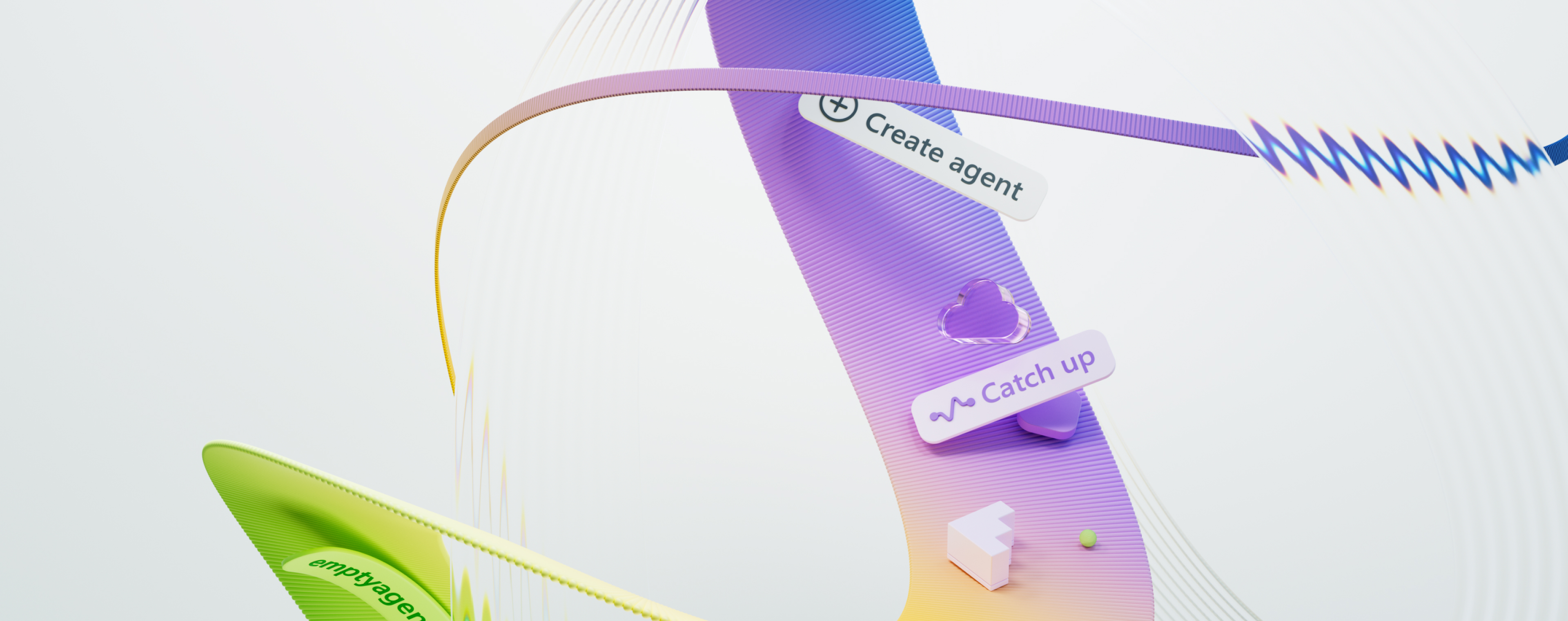
The new UI for enterprise AI
Evolving business apps and agents through form and function
