A mobile-first approach for Microsoft 365 Copilot
How Microsoft is reimagining productivity from a mobile-first lens
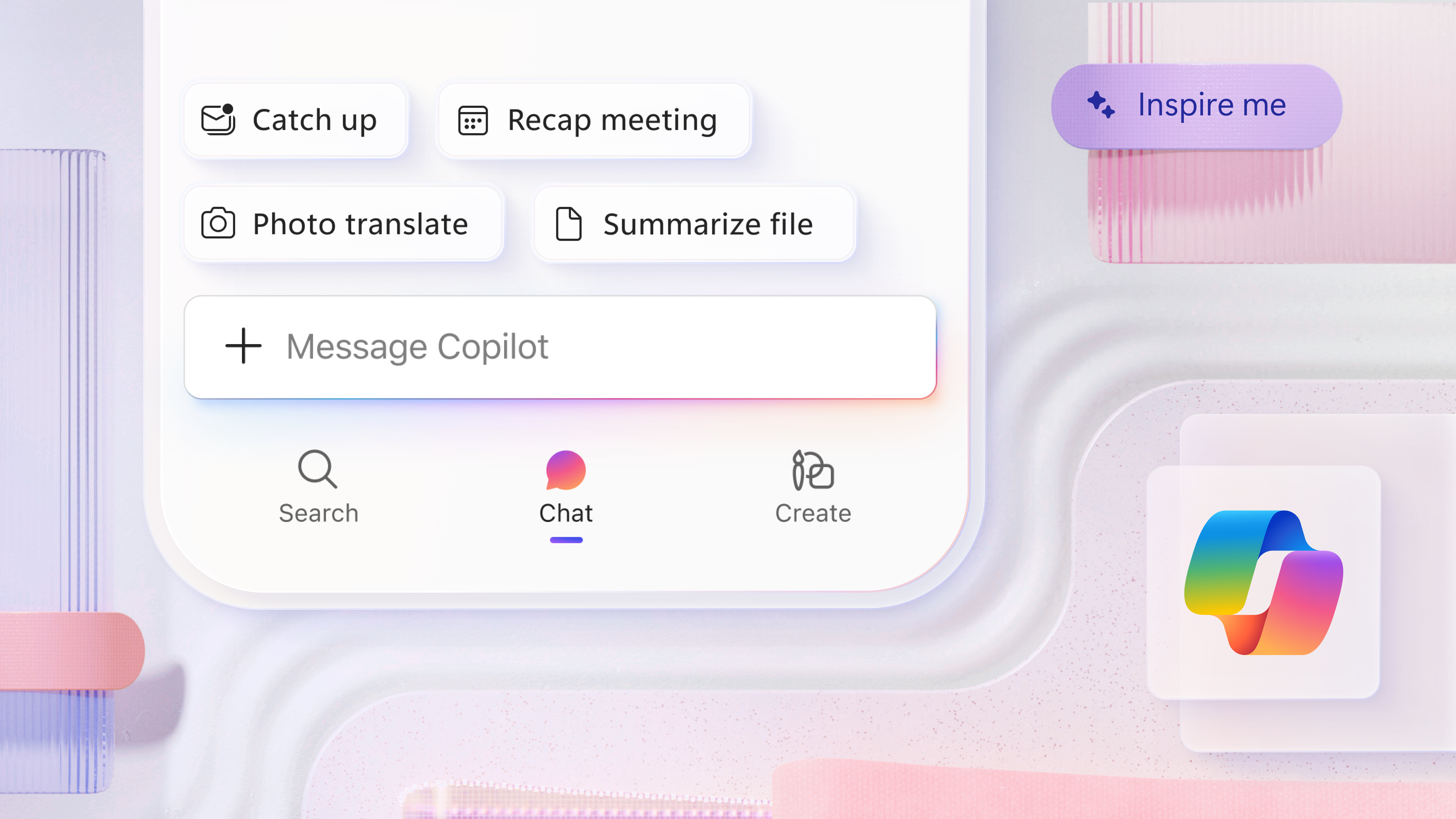
More and more, the world is working on the go. As we physically move through the day, the ability to be productive should flow alongside us, regardless of platform or device. With this in mind, we’ve been redesigning the Microsoft 365 Copilot mobile app to be a one-stop destination for AI-driven productivity. Increasingly minimal in approach, the new designs are simpler, cleaner, more intentional, and nearly invisible, letting AI run seamlessly in the background and reducing the need for constant manual interaction.
As a mobile-first country rich in linguistic diversity, India is known as a litmus test for what will happen in other places. It’s often said if you solve for India, you solve for the world.
For most Indians, mobile isn’t supplemental to desktop productivity experiences; it is the experience. Over one billion people here solely use (and sometimes share) mobile devices, necessitating a mobile-first mindset among product makers. That mindset leads to many inclusive innovations, such as access to Data Public Goods, a shared digital infrastructure focused on narrowing the great digital divide. Here, that little glass square, barely the size of a postcard, has become a layer of life, a way of connecting with family, mediating work, monitoring our health, and expressing who we are.
As intelligence on tap rewrites the rules of business and transforms knowledge work—we’re officially in the age of the Frontier Firm—this is how we’re thinking about it from a mobile-first lens.
Designing for the Smallest Stage
As devices used in motion, mobile’s portability allows productivity to unfold in fragments of time, on overcrowded buses, in loud marketplaces, and in quite rural regions, where connectivity barely penetrates. A mélange of personal reflection, meetings, reading documents on the move happens amid the chaos of life and a waterfall of conversation and interconnectedness. That context—combined with considerations like screen size, portability, input methods, and precision—creates a distinct set of design considerations.
With touch as the primary mode, there’s no precision cursor, just the tap of a thumb, the swipe of a finger, or a spoken phrase. In response, the redesigned M365 Copilot for mobile adopts a simple, streamlined, purpose-driven interface with thumb-friendly layouts, prioritizing clarity and ease of access. It integrates AI-first capabilities that reimagine productivity—facilitating rapid content generation, and contextual assistance.
The design emphasizes modularity and adaptability, ensuring that key features remain accessible even in a compact format. The experience leverages native gestures and tactile feedback to create a more intuitive, responsive feel. This approach also necessitates a robust architecture that supports asynchronous interactions and intermittent connectivity, guaranteeing reliable performance regardless of a person’s location.
Just like the phone is thought of as an extension of your body, we thought of Microsoft 365 Copilot as an extension of your thinking and workflow. The challenge was figuring out how to design an interactive AI paradigm that’s conversational.
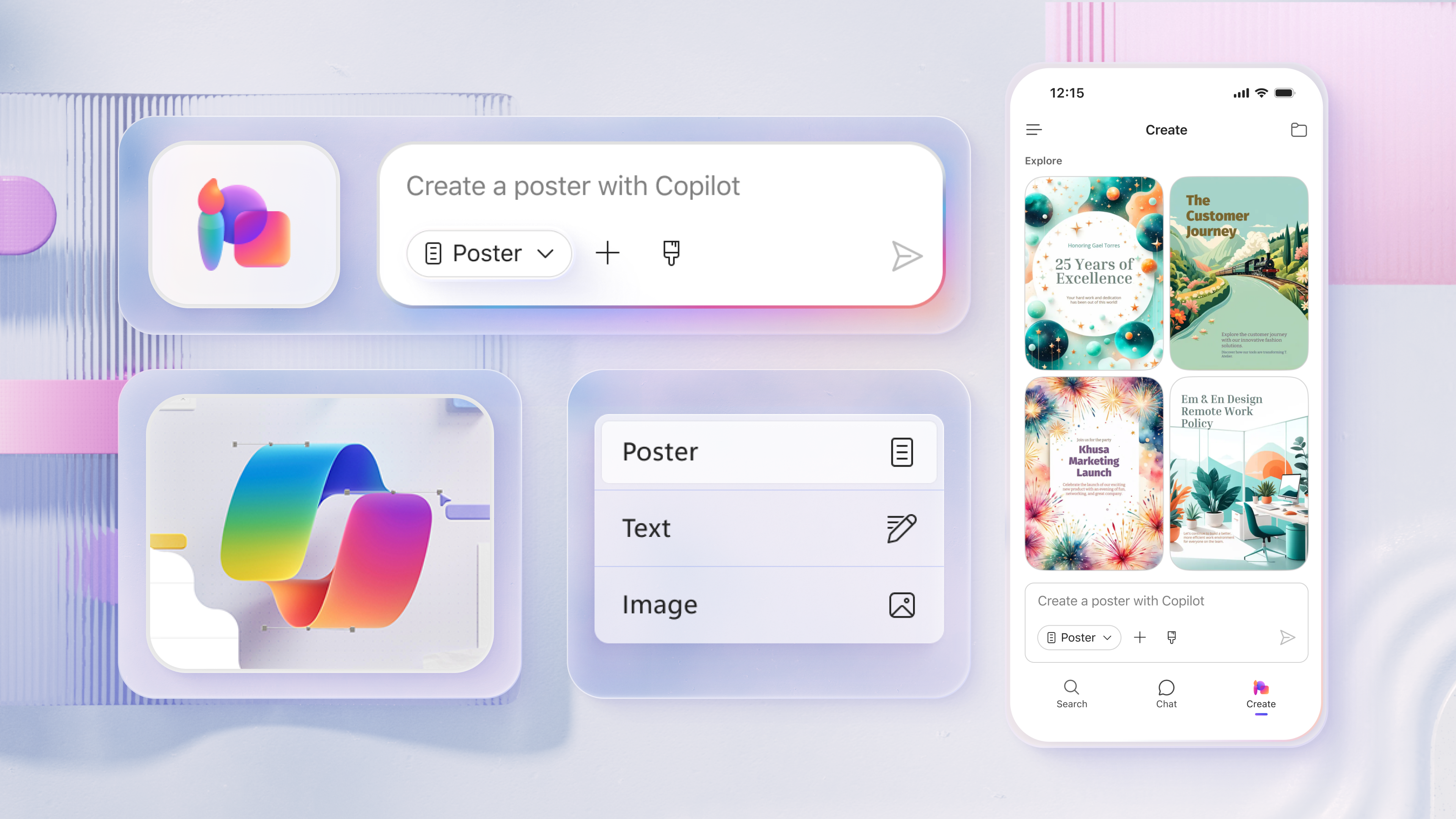
Creating a conversational paradigm with Copilot
In India, communication apps are a public utility like electricity. They use very little data, and they work especially well on low-cost smartphones. Aside from texting and calling, messaging platforms are the post office, a store front, or a neighborhood notice board. Through multiple languages, people exchange ideas, memories, voice notes, and information to nurture a mutual understanding and shared perspective.
As a cultural and economic cornerstone of Indian society, communication is both intuitively understood but also critically considered. When designing, you must break down the dynamics of a conversation. The initiation or starting a chat involves asking questions, referring to mutual context, breaking down complex ideas, and knowing how to smoothly switch context.
When we think about what makes a discussion productive, it’s usually related to a shared purpose or a mutual context. This is especially crucial to creating a unified and consistent experience across devices and platforms. Grounding AI in your location, social settings, daily schedule, and pending projects makes Copilot a collaborative partner who responds accordingly, transitioning the conversation to the appropriate app for next steps or switching context to further your intention.
Traditionally, productivity tools have followed a content-first design—centered around documents, spreadsheets, and notes. But with the rise of AI and conversational interfaces, the focus is shifting from static artifacts to intent-driven workflows. In this new paradigm, interfaces prioritize people’s goals over formats, enabling dynamic, non-linear productivity flows. Design now centers on action, context, and the orchestration of tasks—framed as an ongoing conversation between the person and the system, rather than rigid interactions within app silos.
In addition, we know voice on mobile is a vital part of initiating intention, and the app’s voice capabilities will be released soon. We’re also actively exploring ways of leveraging small language models to enable multilingual functionalities.
Breaking linguistic barriers: taking advantage of small language models
In India, the language of the government, of doing business, and general communication is English, but only 11% of the country’s 1.4 billion people speak it. Outside of the country’s 22 constitutionally recognized languages, there are almost 120 others. Some people speak a different language at home, at work, and at school. And in some parts of the country, low literacy excludes people from public services.
That’s why we’re iterating on how to empower people to naturally communicate in their own language. Small language models could enable a farmer to translate and access government services, an information worker to file a report, or a student to apply for college. Breaking linguistic barriers means providing clarity and comfort without judgment or fear of asking questions—and knowing that all forms of engagement and transactions are secure and private.
Data as a public good, when security and sovereignty intersect
Data privacy is at the core of Microsoft 365 Copilot. Robust security protocols and a privacy-by-design approach are embedded throughout its architecture, ensuring that all user data is protected. Working closely with Azure, we leverage local models and storage capabilities that keep data within regional boundaries and compliant with local regulations.
In India’s mobile-first economy, we are fully aware of Data Public Goods (DPG), which treats data as a shared resource like water or highways. It promotes digital sovereignty to protect against monopolization and advocates for fair access to all. There’s no advertisement or commercial presence. Without scarcity, DPG scales as needed and regardless of who uses it, your access is not impacted or limited. Run by public-private partnerships, these data exchanges reduce infrastructure costs and are driven by public consent, with privacy safeguards deeply embedded.
DPG ultimately supports innovation, secure access to health records, voting, and accelerate the delivery of public services—functional and democratic principles that align with Microsoft’s company values. As we develop Microsoft 365 Copilot with security at its core, we recognize how DPG initiatives parallel our commitment to empowering economic mobility.
Today, I see Microsoft 365 Copilot as a newly emerging force for human agency on an individual and collective level. It’s a virtual office that will hopefully inspire people and companies to take a risk and bet on their dreams. With the right tools, people’s abilities go a lot further when striving for what they want. Developing the M365 Copilot app for mobile is inclusive design at scale: solve for one country, extend to many.
Read more
To stay in the know with Microsoft Design, follow us on Twitter and Instagram, or join our Windows or Office Insider program. And if you are interested in working with us at Microsoft, head over to aka.ms/DesignCareers.
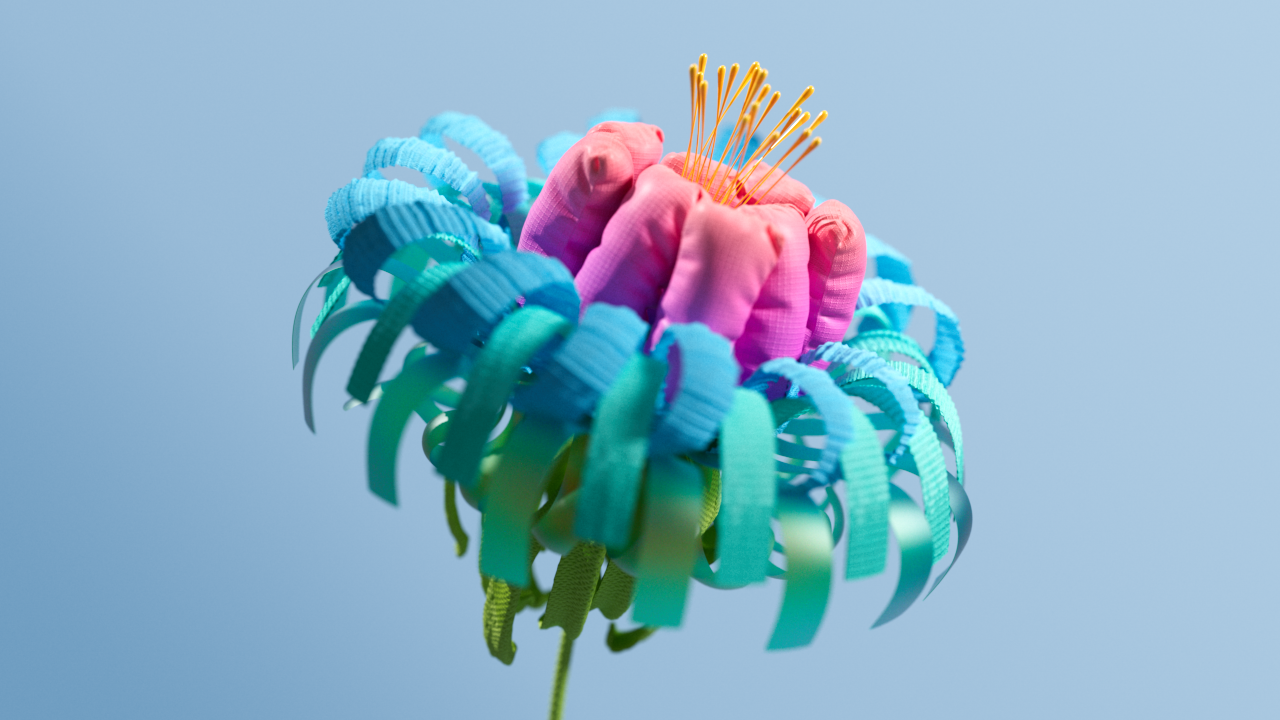
Outcomes over output: Designing shared cognition
How we are shaping systems that help people think better, not just type faster.

The new Microsoft 365 Copilot mobile experience
How we redesigned the Microsoft 365 Copilot mobile app to create a workspace built around conversation, dialogue, and discovery.
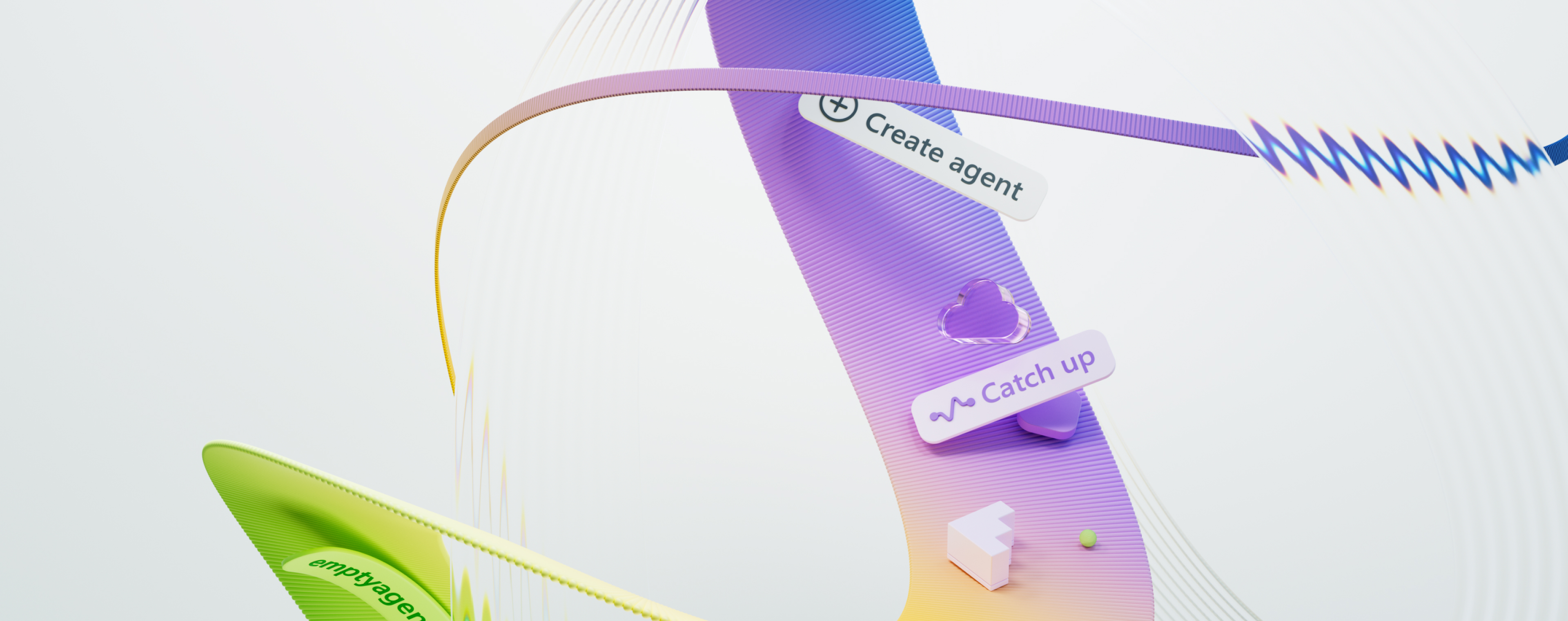
The new UI for enterprise AI
Evolving business apps and agents through form and function
