
At the turn of the millennium, the widespread adoption of Microsoft Windows was a pivotal moment in technology. It played a crucial role in the integration of personal computers into both business and home environments. Windows introduced features that revolutionized network management and enhanced support for mobile computing, paving the way for the modern, connected workplace.
Harold Gomez, Jeremy Knudsen, and Kim Sealls are three designers at Microsoft who have contributed to Windows design since 2000 and witnessed its design evolution. From the iconic Windows XP to the sleek Windows 11, Windows has constantly evolved to reflect the changing needs and preferences of users worldwide. In this roundtable discussion, we delve into the remarkable journey of Windows design.

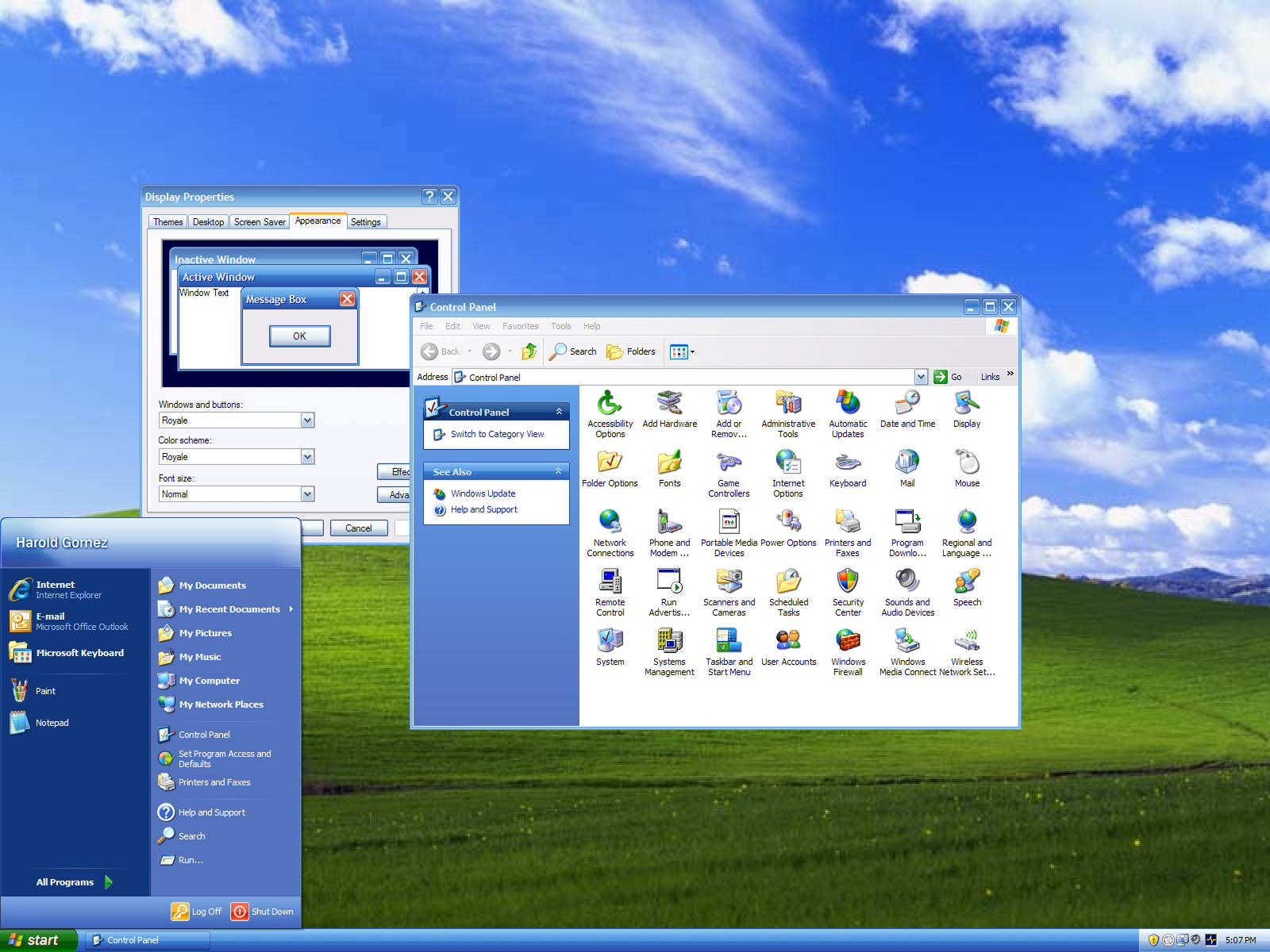
What do you think has contributed to the success of Windows design?
Harold:
Part of the design process is trying to balance user feedback with your design instincts. We certainly could not have gotten to what Windows 8 was with the Metro visual style, solely relying on customer feedback. It was something customers would never have asked for because we lived in a very iPhone world at that time. Windows design took a pivot and tried to create something different while rooted in our design ethos and principles. We experimented with information design, typography, layouts, and making motion design an integral part of our systems. We did the work around understanding what our customers’ needs were and coupled those insights with our design instincts, which helped us create something special.
Kim:
Partnership across disciplines is key as well. A big focus of my work was the Windows Developer platform, and we worked closely with our engineering partners on the components for developers to use. We partnered on all the documentation around how to design for Windows and the UI frameworks as well. We also went with our engineering partners to the Build conferences, and consulted with developers on their app designs to help them succeed on our platform. Working with Windows over the years has really been about bridging gaps between all the various disciplines and understanding each of our priorities towards the same goal, so that we can all create an amazing experience for our customers.
Jeremy:
There was also a balance of differentiating ourselves while still adhering to some industry-wide design patterns that have been well established over the years. There were many provocations and envisioning that the design team would constantly do. Lots of “What if” questions. Some that even came directly from Bill Gates. Questions like instead of a file name, what if we had metadata that describes the file so that the computer knows what it is? And instead of wading through files to look for it, we can just summon it. This was all before search in the Start menu and during a time when the idea of using natural language to search on more than just a file name was revolutionary. It was about constant innovation through experimentation to find something that performed better.
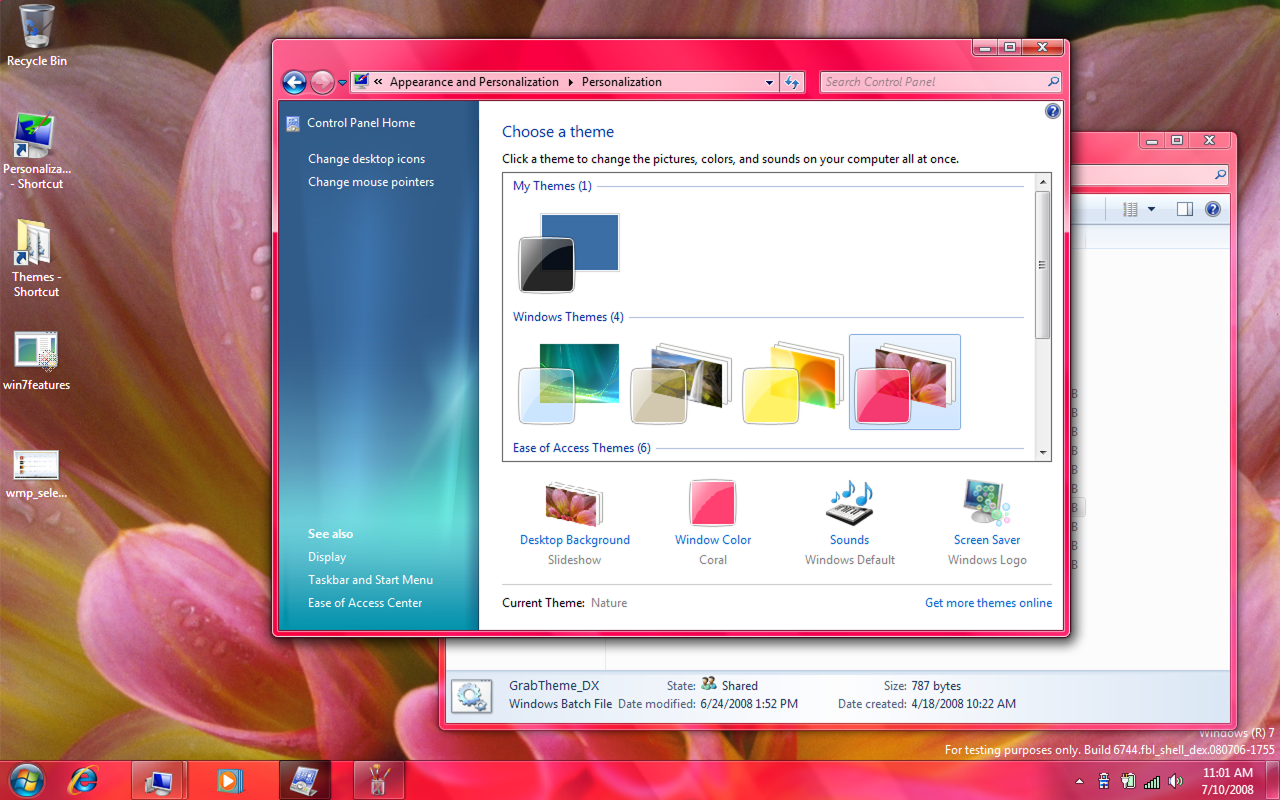
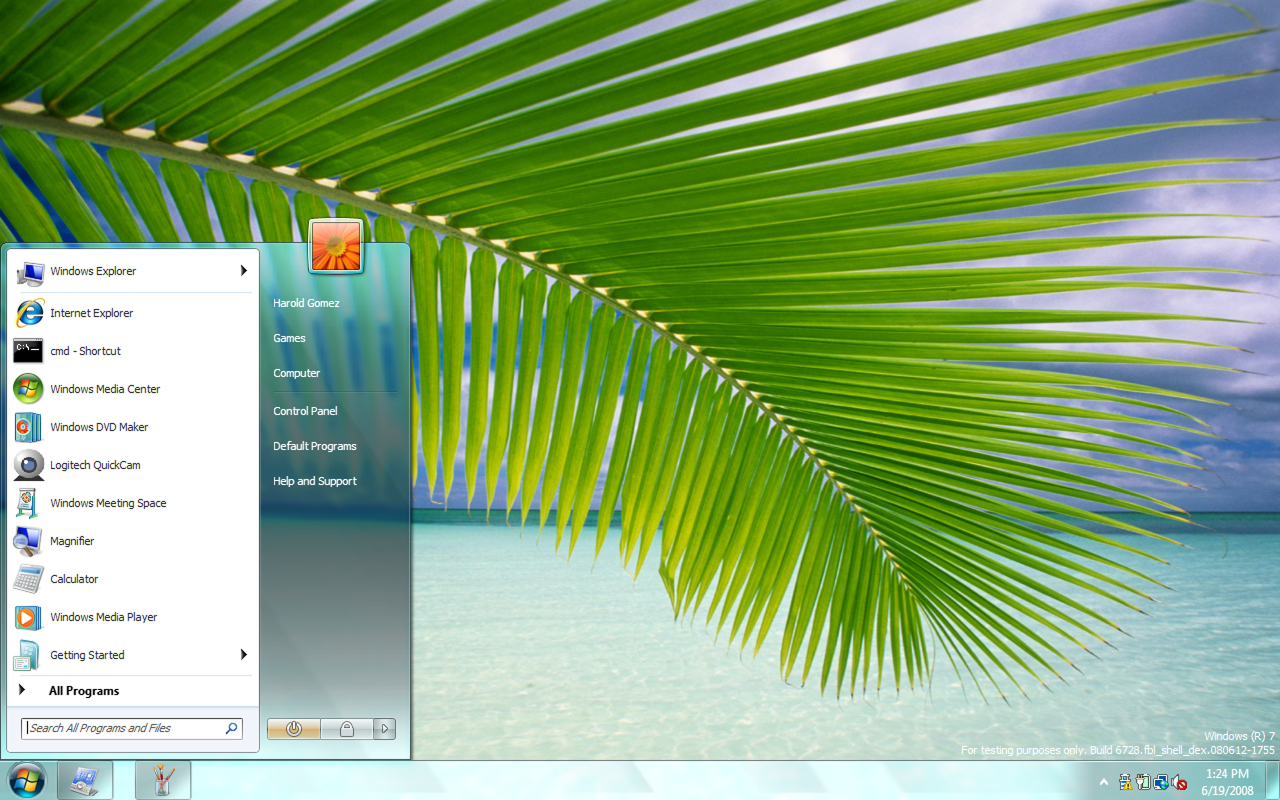
How has the design discipline within Windows evolved over the past 25 years?
Kim:
Working with developers and PMs is so different now because everybody gets the value we bring. In the past, design had to prove its value to our business and show how good design positively affects user experience, and thus the bottom line. Our leadership has matured over the years, and we had some amazing design leaders in the past who were champions for design and gave us a voice in Microsoft. Today, you cannot build a product without having good design.
Harold:
Definitely. I remember back when I first started, I would meet other disciplines, and the question I would always get asked when I shared that I was a designer was – “You do what?” I’m glad design is now more recognized as a discipline. And the research discipline has been important too. They have played a big role in helping us justify that design recommendations aren’t superfluous or to just make things look pretty. They make a difference in our users’ experiences.
Jeremy:
Yes. Design is highly prioritized in the tech industry now and no longer an afterthought. When we ask ourselves the question “How can we solve this customer need?”, design comes in with an answer that helps build the bridge between technology and people. I will say that as much as the recognition of the importance of design has increased significantly, our core design principles have remained steadfast. We continue striving towards designing something that is intuitive and easy to use, while being aesthetically pleasing. It has been a constant design ethos of ours that we continue to carry forward today.

How has the advancement of technology shaped the design of Windows?
Harold:
With Windows being such a great gaming platform, we had all this horsepower underneath the system that we could leverage to draw Windows. This opened multiple possibilities of transitioning our customers to experience something different and new. We were able to experiment across the years and, for example, went from this opaque, almost rubbery type visual style in Windows XP to this hyper-realistic, glass-like visual style in Windows Vista, all driven by the technological capabilities underlying our operating system.
Jeremy:
Even just in terms of creating an image. In the past, we had to first cut that image into several pieces. Everything was a bitmap that was assembled like a puzzle on the screen, which was then stretched and resized to create the image that we wanted. Today, even though we still have a lot of historical legacy layers, it is much easier to design.
Harold:
Touch is also another technology that we embraced. A lot of our competitors have two separate operating systems, with one built with touch, but we took the challenge to incorporate it in our existing systems. We are constantly exploring and pushing the capabilities of our hardware to see what we can support and what new innovation we can bring to the table. Can we have a light source for all the shadows? How full of a 3D world can we create in Windows? Even though we may not always be successful in some of our endeavors, the key was experimenting and trying to reinvent ourselves constantly.
Kim:
I would like to put a slightly different spin to answering this question. I feel the need to be intentional in our design decisions for Windows was also a crucial part and always went hand in hand with the advancements of technology. Every small change we make in Windows has huge implications and impact on our users given our sheer scale. As much as we continue to actively innovate, we cannot simply just put the latest and greatest “shiny objects” into Windows on the fly, just for the sake of it. We have always had to be really thoughtful with what our customers need and make decisions that will have a lasting positive impact.
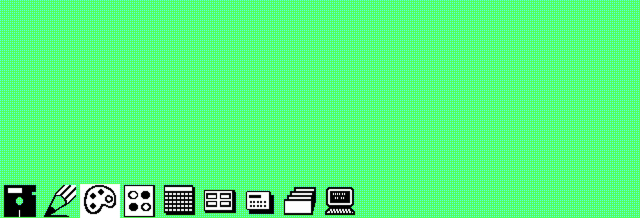



Let’s dive a little deeper into the iconic Start menu of Windows. Could you all share more about its evolution?
Kim:
Start is so integral to the silhouette of the Windows product. When we release a new version of Windows, Start is usually used for our marketing visuals. And so, there’s this constant motivation to innovate Start to a new and better experience for our customers each time we release a new iteration of Windows, especially since shipping a new Windows only happens once every few years instead of every month.
Harold:
There have always been some non-negotiables that had to be in the Start menu, such as the user tile and the power button. And then there’s the stuff in the middle, which we have played with over the various iterations of Windows. It used to be apps on the left and folders on the right, with no search box. Now, with metadata and a smarter, richer search experience, the Start button has transitioned to the Windows icon, and it’s all centered around search and summoning the app or file that a user is looking to engage with. You hit the Windows button and you can start typing right away today to bring up a recommended list, something you couldn’t do with earlier iterations of Windows.
Jeremy:
Design principles were key to our development of Windows throughout the years and it helped focus us and bring us back to our why, especially for the Start menu. A lot of times people think of the Start menu as a surface we just jam stuff in. There is a purpose to it. It’s about launching things, and even though it has become more than just that today, its core purpose remains the same.
Harold:
The other interesting component is the taskbar that has evolved along with the Start menu. In Windows 95, the old taskbar buttons had the file or app name on the icon, and also a number that indicated how many windows were opened. Once again, leveraging research, we talked to customers about that and learned that they really didn’t need all that information. They didn’t care if they had 32 windows open. They wanted something minimal, which has helped us evolve the task bar to what we have today, where it’s just a large singular icon with minimal state indication.
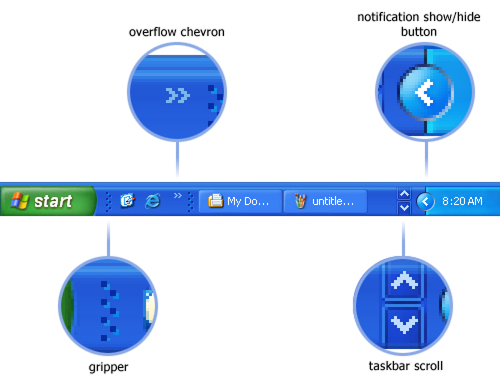
What are you most proud of in your work around Windows?
Jeremy:
I am really proud of Windows 11 and the scale of what we have been able to do design wise. Being able to create a visually cohesive experience that was both beautiful and accessible was truly meaningful. A lot of times accessibility comes as an afterthought, but for Windows 11, it was raised to the top to ensure that the out-of-the-box theme was fully accessible in terms of visual contrast.
Kim:
Absolutely. I feel like that’s the first time I saw data that pointed to aesthetics being important to customer satisfaction. The aesthetics update was meaningful to how customers felt about the product. Some of our Windows components are over 20 years old now, and updating any of those has a huge ripple effect. It was this delicate dance of evolving our visual designs on Windows while balancing the engineering constraints behind Windows. I think we really achieved a lot with this big rejuvenation effort on all the UI platforms for Windows.
Harold:
Going all the way back to the beginning, I would say the theming engine that we built in Windows XP and how it’s still leveraged as it was originally constructed with our current operating systems is really cool. But more than that, I am proud of having been able to work with so many talented people with no egos, designing amazing experiences with our customers in mind. Everyone is on a mission, working together, helping each other out, and eager to share and learn from each other. I feel I can call myself a motion designer today because of the people that I worked with in Windows.
Read more
To stay in the know with Microsoft Design, follow us on Twitter and Instagram, or join our Windows or Office Insider program. And if you are interested in working with us at Microsoft, head over to aka.ms/DesignCareers.
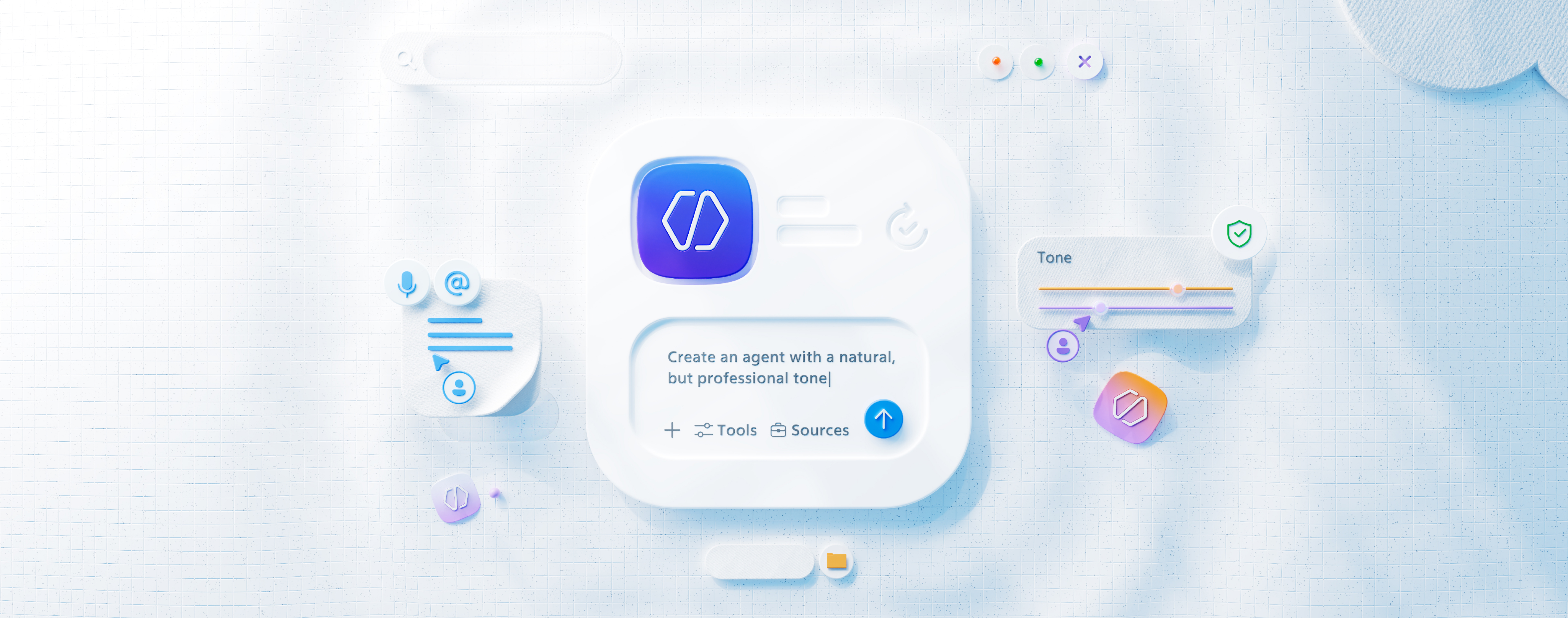
When AI joins the team: Three principles for responsible agent design
A practical guide to build agents that stay differentiated, intent-aligned, and bias-resistant

The new Microsoft 365 Copilot mobile experience
How we redesigned the Microsoft 365 Copilot mobile app to create a workspace built around conversation, dialogue, and discovery.
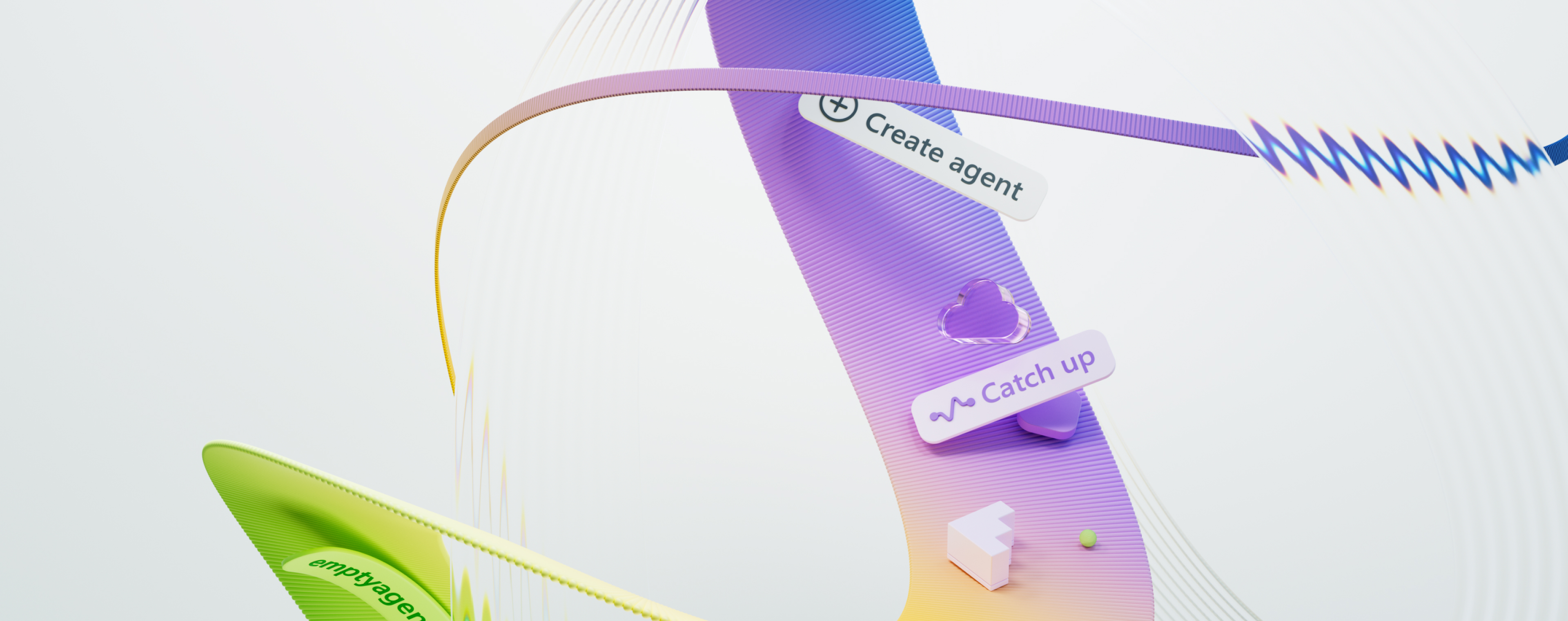
The new UI for enterprise AI
Evolving business apps and agents through form and function
